In the final stage of the Plan & Execute Audits workflow, the audit team leader can choose to trigger a quality event for selected observations linked to the audit plan.
Before triggering the quality event, the team leader must designate a party (user, role, or group) to act as the reviewer. The selected party will be assigned the Review the Issue task. Details about the audit plan and the selected observations associated with the audit plan will be included in this task.
In the Review the Issue form, the following automatic configurations will be applied:
- The name of the quality event will be set to ‘Event from Audit Plan – [Audit Plan ID – Audit Plan Name],’ indicating its source.
- The ID of the quality event will be designated as ‘QE-AF-[No.].’
- The event type will be set to Audit Finding (Internal).
- The Event Type field will be disabled to prevent further modifications.
- The Audit Plan ID (Internal) field will be disabled
- It will retain the applicable value generated in the Audit application.
- The Audit Information accordion will be visible, containing the relevant audit details.



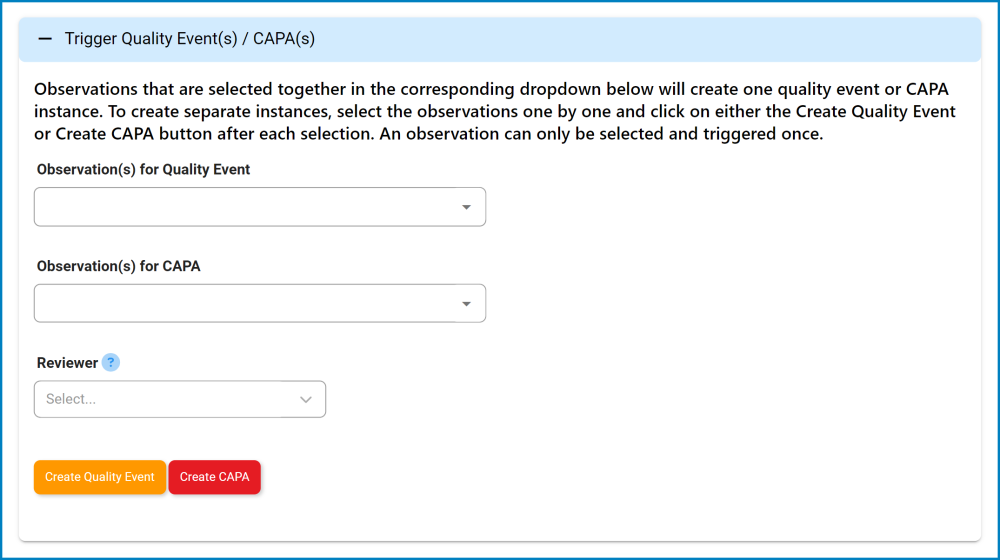

Post your comment on this topic.