If the quality event is submitted for immediate correction, the assigned action item owner(s) will receive a notification in their Pending Tasks prompting them to correct the issue with actions.
Clicking on the subject in Pending Tasks will direct the user to the Correct the Issue with Actions form.
- Edit (
): This button allows users to access and execute an action item.
- If selected, it will display the Execute Action Item form.
- Select to Mark All Actions as Completed: This is a checkbox that, when selected, allows users to mark all actions in the grid as completed.
- If selected, the Action Completed checkbox for each action will be selected.
- Complete: This button allows users to submit the completed form.



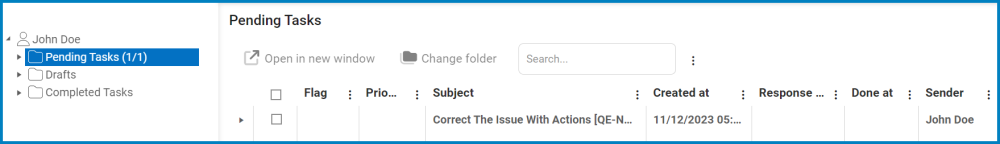

Post your comment on this topic.