In this section, users can create, edit, and delete the site options displayed in the Site dropdown. This dropdown is found in both the New Quality Event and the Add Action Item to Quality Event forms.
Defining Site Options
Although the specific features of this form will be delved into below, it essentially functions the same as any form with an editable grid control—that is, one with Add/Edit functions. For more details on this type of grid and its features, click here.
- Add: This button allows users to add a new site option.
- If selected, it will display the New Site form.
- Region: This is a single-select dropdown field that retrieves the list of predefined regions (from the Region List).
- Country: This is a single-select dropdown field that retrieves the list of predefined countries (from the Country List).
- GEO Location: This is a text field that allows users to input the GEO location of the site option.
- Title: This is a text field that allows users to input the title of the site option (in English [default]). It is a mandatory field.
- Arabic Title: This is a text field that allows users to input the Arabic title of the site option.
- German Title: This is a text field that allows users to input the German title of the site option.
- French Title: This is a text field that allows users to input the French title of the site option.
- Site Manager: This is a text field that single-select dropdown field that retrieves the list of users. It is a mandatory field.
- The user selected will be assigned as manager of the site.
- Active: This is a checkbox that, when selected, allows for the site option to be displayed in the Site dropdown.
- Save and Return: This button allows users to save the site option and return to the main form.
- Save and New: This button allows users to save the site option and open a new form to create another site option.
- If selected, it will display the New Site form.
- Delete (
): This button allows users to delete a site option.
- Edit (
): This button allows users to edit an existing site option.




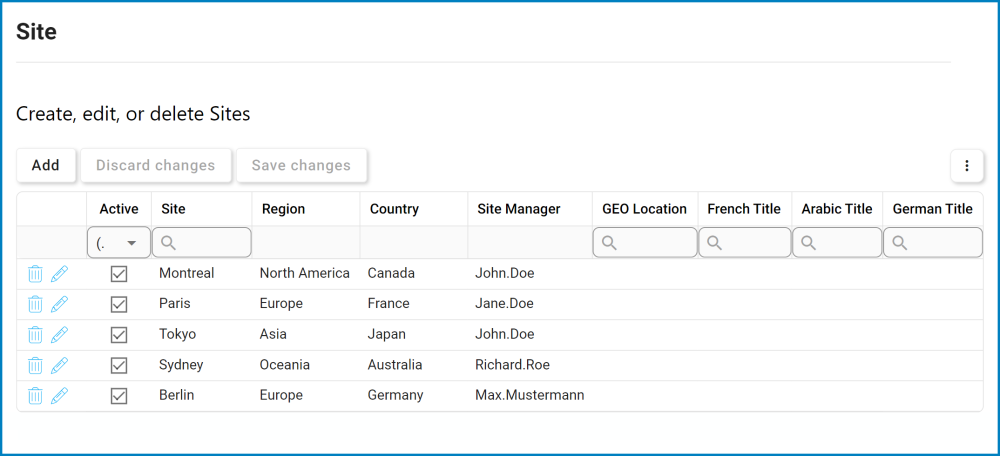
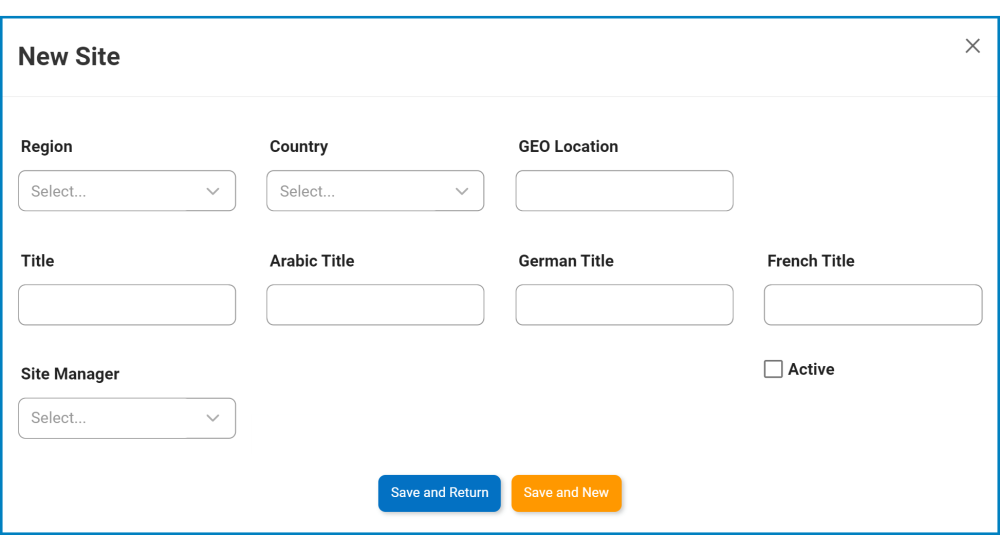
Post your comment on this topic.