Once all action items have been completed, the assigned reviewer will receive a notification in their Pending Tasks prompting them to verify the issue correction.
They will also receive an email notification informing them of the assigned task.
Clicking on either the subject in Pending Tasks or the link in the email will direct the user to the Check Issue Correction form. In this form, users can review the investigation of the quality event, along with its associated risks. They can also review the execution history of the associated actions.
- View (
): This button allows users to view an action.
- In viewing mode, users cannot make any modifications. They can, however, download attached files and access/download any available templates.
- Expand (
): This button allows users to view the full action description.
- Close QE: This button allows users to to close the quality event, bringing the workflow to an end.





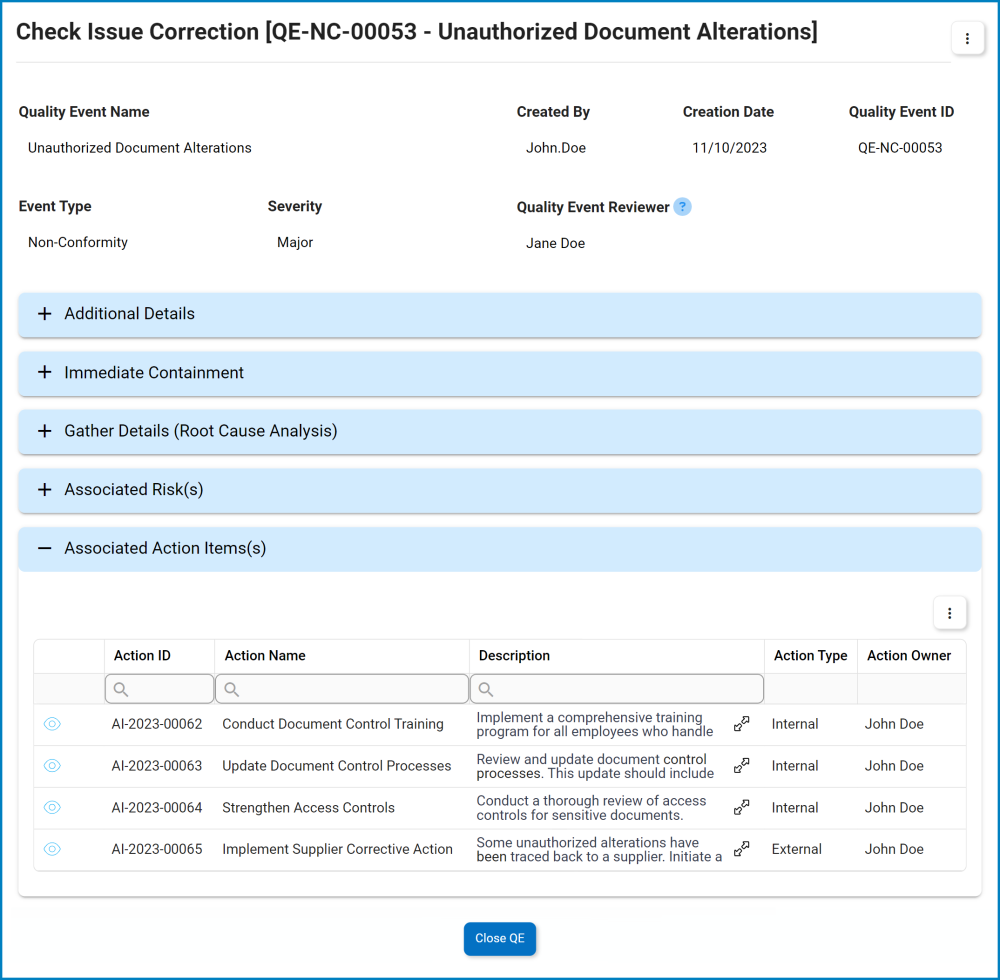
Post your comment on this topic.