Activation
The activation section of the Options window displays details about your software’s activation status. This is where you can find your hardware ID, which you may need if you contact HitFilm technical support.
You can also choose to activate or deactivate the software from here. See Installation & Activation for more information.
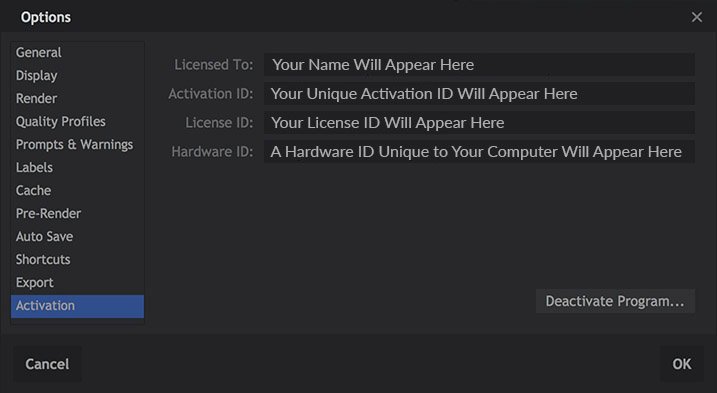
HitFilm Pro: If you have purchased HitFilm Pro you can activate it immediately to enable all export options and third party OFX plugins.
- HitFilm Express: For our free product, HitFilm Express, anyone can register for a free serial code to activate the software.
In both cases the activation process is the same.
- When you start the software, choose Activate & Unlock from the welcome screen.
- You can also access the activation screen by selecting File > Options and clicking the Activation tab. Then click the Activate button.
- Enter the Email and Password for the account that contains your serial code. Your serial code can always be accessed at http://fxhome.com/account
- Click Login to activate the software.
- If you did not purchase the software from FXhome, and do not have an account yet, then in step 2 click the Create An Account link.
- Fill in the information you wish to use for your account, and the serial code you were provided when you purchased.
- Click Signup to create an account and register and activate the software.
Follow the on-screen instructions to activate your software. Your serial code will be registered to your account at http://fxhome.com/account, so if it’s the first time you have activated the software, you can find the serial code there.
