- Click File > End of Financial Year > Step 2 – Print End of Financial Year Reports
- We recommend printing the following reports -
- Allowances YTD ATO Summary
- Allowances YTD Summary
- Employee ETP Payments
- Employee Masterfile
- Employee Transactions
- If you previously followed Getting Started with e-PayDay® Legacy here, the employee may have Taxation Balances that were manually entered, but have never been processed as pay runs through e-PayDay®. Manually entered Year to Date Taxation Balances will NOT be displayed in the Employee Transactions Report
- Employee YTD Balances
- If you previously followed Getting Started with e-PayDay® Legacy here, the employee’s Year to Date Taxation Balances will include BOTH manually entered amounts and those processed as pay runs through e-PayDay®.
- PAYG Voluntary Transactions (one per page)
Read here to complete a comparison between the Employee Balances (Year To Date), Employee YTD Transactions and Allowance YTD Summary Reports.
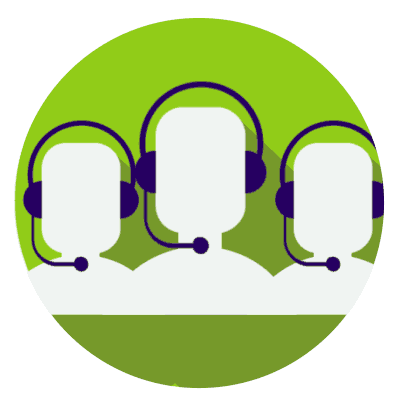
Revision:
33
Last modified:
Jun 24, 2024

