- Click File > End of Financial Year > Submit STP EOFY File.
- Tick the checkbox next to I am notifying the ATO;
- Click Click here to Continue then Start SBR2 Client.
- SBR2 will display all submissions waiting to be sent to the ATO, previous submissions that the ATO may have responded to, the Company Name that the file is for and the unique ID for the transaction.
- Send is displayed when an STP event has been created BUT not yet sent via SBR2.
- Waiting is displayed once the file has been sent to the ATO, and a response could be available.
- Click Next then Action to send your data to the ATO.
- You will receive a message advising that The ATO has received your data, but not yet responded. Please try again later UNLESS there is an issue with your submission, for example
- Once your submission has been sent, click Next.
- If there are any previous submissions that are still WAITING for a response, click Next then Action to receive the response from the ATO.
- You will receive a message advising that Transactions Processed OK UNLESS the Submission has failed validation then lodge a Support Request here
- Once you have progressed through all of your SEND and WAITING Submissions, click Exit.
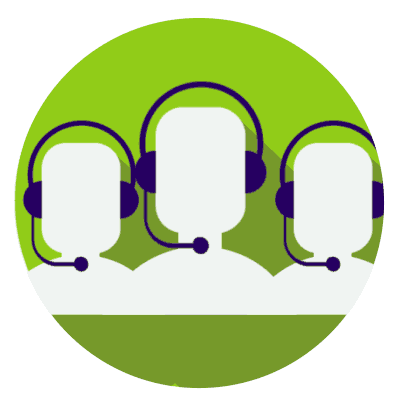
Revision:
35
Last modified:
Jun 24, 2024

