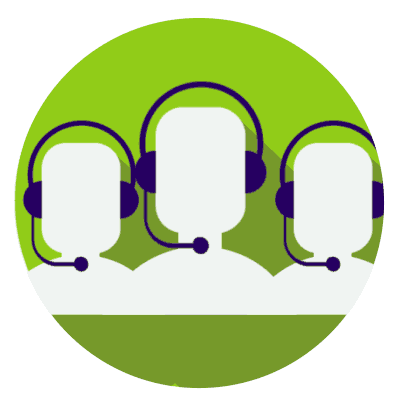- Click Super Manager > Pay Super.
- Select one Super Fund (click once to highlight), Multiple Funds (Hold SHIFT or CTRL and select) or click Select All.
- Click Pay Super
- An alert may display Super Fund Period End Date. One or more Superannuation Funds have a Period End Date in the future, as detailed below.Do you want to continue?
- This alert is displaying based on your Computer Date. Click Yes to continue, unless you need to process additional pay runs before completing EOFY.
- Select Mark Funds as Paid.
- Click Next to preview a list of the Superannuation Funds, Period Start and End Dates, SG (Employer) and Non-SG (Employee Contributions) payable for the selected period.
- Click Next. to preview the Superannuation Funds, Payment Method, Reference Number, BPAY Biller Code, and Transaction Date.
- Click Next then Continue to mark the Superannuation Funds as Paid.
- Click Finished to close the FAST-Super® wizard.
Revision:
6
Last modified:
May 12, 2021