STP END-OF-FINANCIAL-YEAR PROCESSING CHEAT SHEET CHECKLIST
✔️ Tick when completed.
☐ STEP 1 – Ensure you have processed all required pay runs within the Financial Year.
☐ STEP 2 – Process your final Superannuation Contribution Period.
☐ STEP 3 – Enter the Reportable Fringe Benefit amounts for FYE 31 March 2024.
☐ STEP 4 – Print your End of Financial Year Reports.
☐ STEP 5 – Create and Submit your EOFY Event directly to the ATO.
☐ STEP 6 – Backup, Archive and Start the New Financial Year.
☐ STEP 7 – Migrate to e-PayDay Go.
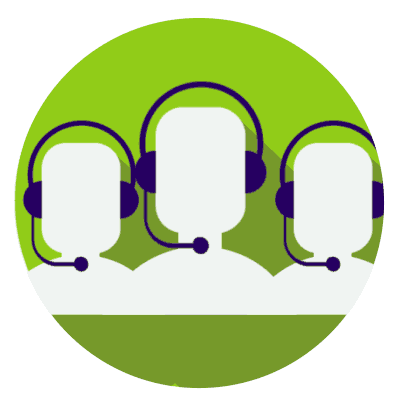
Revision:
126
Last modified:
Jun 24, 2024

