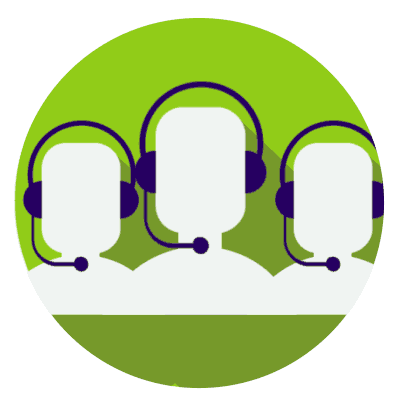- Navigate to RewardPay and click More Information.
- Click LOGIN.
- Enter your Username and Password then click LOGIN.
- Click In Cart.
- Select the Order you wish to submit by clicking the Order Number.
- Click Confirm to pay the outstanding contributions.
- Scroll down on the page to enter your American Express Credit Card Details and verification code which has been sent to the mobile number you entered when signing up.
- Once completed, click PAY.
Revision:
3
Last modified:
May 12, 2021