- Click Employees > Edit Employees or
Click Employees from the Side Bar. - Select the employee to edit (click once to highlight).
- If the required employee is not displayed, navigate to Pay Status and select Ceased or Inactive to locate them.
- Click Edit.
- Click Taxation > FBT Info.
- Click New.
- Enter the Date the FBT Payment was processed.
- Select the FBT Type and Factor.
- Enter the Taxable Amount.
- Click Save.
- Repeat the above for each FBT payment required then click Exit.
- Click Exit again to close the Employee Window.
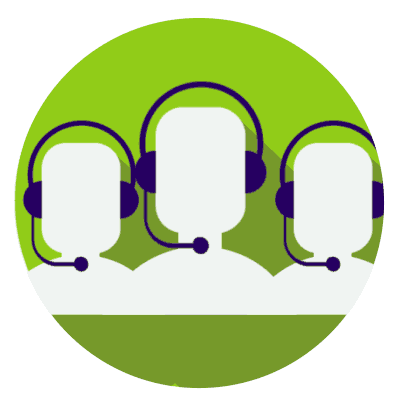
Revision:
9
Last modified:
Jun 24, 2024

