The indicator light of the charger shows the charging status of the sensor before connecting the sensor to the app.

LED colors:
1. Red LED – The charger is not active (the sensor is not on the charger or the sensor is fully charged)
2. Blue LED – The sensor is charging.
3. Green LED – The sensor is completely charged. Green light will change to red LED after the charging sequence has stopped.
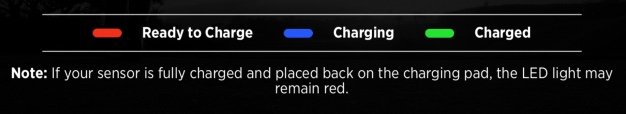
Need more help with this?
Support Page



