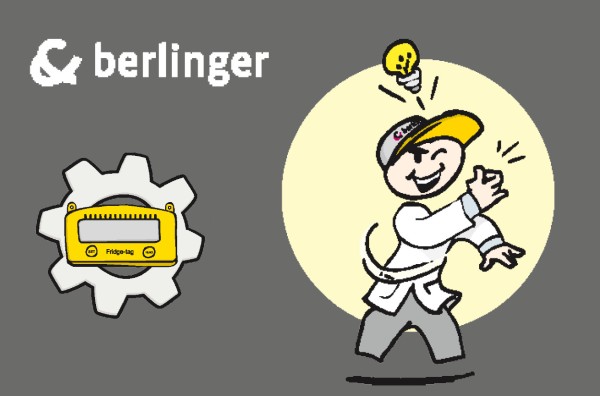To activate the device, press the SET and the READ button simultaneously during at least 3 seconds.

Note: Once the device is activated, it cannot be deactivated anymore.
If you want to activate the device and the following display „un def“ appears, the device is not configured. Please go to the Initial device configuration and start the configuration again.

Activation has been successful completed when the following indication appears on the screen. Please go on with the next steps to finish the activation process of your device.