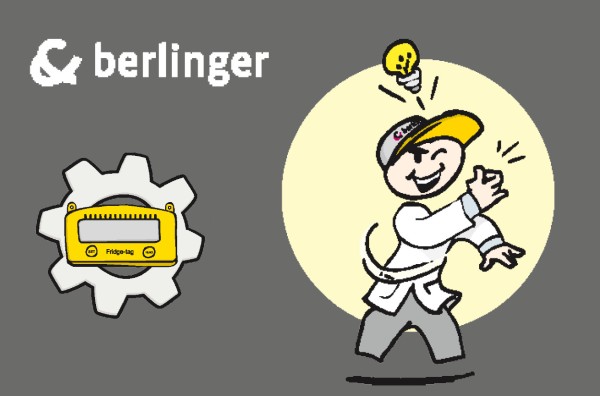Note: Only necessary if device not configured, see chapter Read out information prior to activation, 3rd pressing of Read.
Standalone Version

Cloud Version

Press SET for 3 seconds to start the configuration.
Make sure that the network signal strength is displayed in the top right. The Conf or nEt ConF display flashes while the configurations files are downloading. This process can take several minutes.
Note: Without signal reception no configuration takes place. After successful configuration, the display shows an OK symbol (figure below) for 30 seconds then the display goes blank and the screen is left empty. The initial configuration is complete.

Error 2 and Error 3 appear if an error occurs during configuration. Pressing the SET button for 3 seconds restarts the configuration. Device has a 1 hour waiting period before you can restart the configuration.
Note: Error 2 or Error 3 depend on data transfer, e.g. the SIM card has no data plan. If the error persists, please contact our support team.