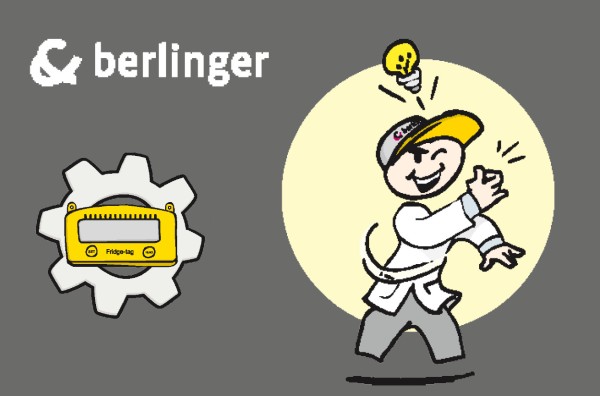Example of an OK display during readout of the history

Press READ once
The following information is indicated on the screen:
- The OK symbol
- The corresponding flashing arrow
(example: high arrow “today”)
- Highest recorded temperature (example: +10.5˚C)
- Duration of the exceedance of the preset high limit temperature (example 00:32; hh:min)

Press READ a second time
The following information is indicated on the screen:
- The OK symbol
- The corresponding flashing arrow
(example: low arrow of “today”)
- Lowest recorded temperature (example: +2.9˚C)
- Duration of the underrun of the preset low temperature limit (example 00:00; hh:min)
Note: in the Readout mode the flashing arrows display the day where your are (30-day history) and show the highest and lowest
measured temperature of the corresponding day. If a limit has been exceeded also the duration is shown.
Note: Press repeatedly the READ button to read out day per day the details of the past 30 days.
When you reach an alarm event, the indication on the screen of the Fridge-tag will be different than the OK display.
Example of an alarm display during readout of the history
1st display of a “lower alarm event”

Press READ once
The following information is indicated on the screen:
- The alarm-
and the warning symbol
- The corresponding alarm indicator
(lower alarm limit)
- Day of alarm (example: 5 days ago: –5d)
- The date of the alarm (example: 16.02.2018)
- The time of the alarm (example: 18:21)
2nd display of a “lower alarm event”

Press READ a second time
The following additional information is indicated on the screen:
- Lowest recorded temperature (example: –1.1˚C)
- The duration of the exceedance of the preset low temperature limit (example: 01:35; hh:mm)