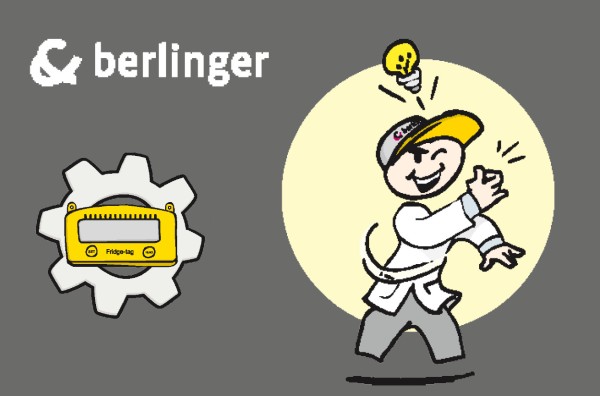Only required if the SIM card is locked with a PIN code (secret number).
Once the new SIM card is inserted, the following display appears.
If it does not appear, press SET for 3 seconds.
Note: Not valid for all configurations.
 |
Enter the first digit of the PIN code. Digit 1 lashes and is ready for input. The PIN code is always 4 digits long. |
 |
The digits are changed by pressing the READ button. The SET button confirms the input, the flashing display moves to the next digit. |
As soon as all 4 digits have been set and match the PIN from the mobile provider, press the SET and READ buttons simultaneously to save the password.
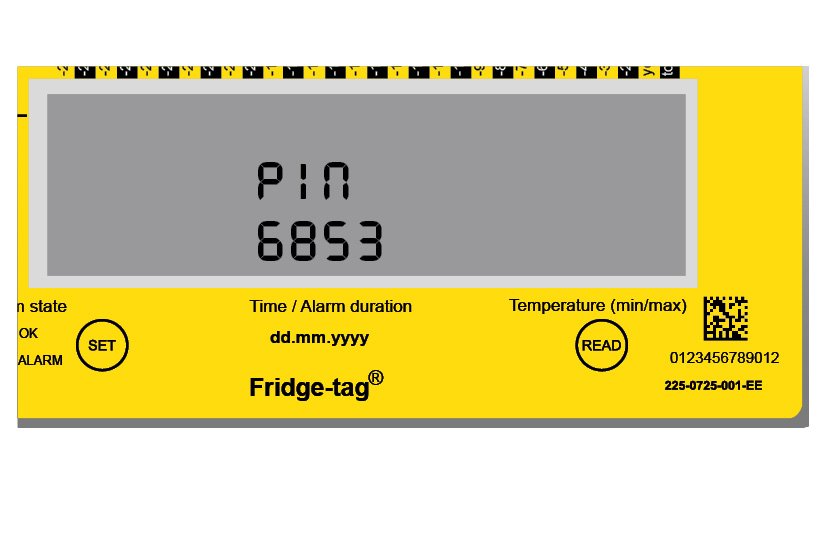
Press SET and READ simultaneously.
Note: The SIM card will be locked after three (3) incorrect PIN entries. The SIM card can only be unlocked with a mobile phone using a matching PUK code. The SIM card cannot be unlocked with the Fridge-tag 3.