The Team Log is available to Managers to see their team members KPIs. This has been updated to show a real time user status. This will enable managers to understand which of their users are logged in to BDEx, and have visibility of which users are working. paused or idle.
Team Manager will now see a User Status column in the Dynamic Work Center Team Log.
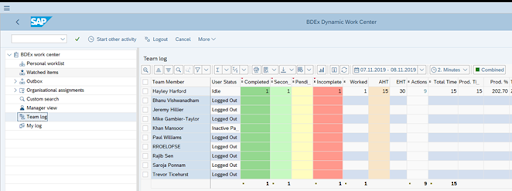
User Status values:
1 Logged Out
2 Idle
3 Working
4 Active Pause
5 Inactive Pause
6 Manual Work
When opening the team log it will determine the user’s status at that time, the refresh button will update this.
- User has an active CCH session – status is “Working”
- User has ongoing pause time (either in CCH or not) with an active pause reason – status is “Active Pause”
- User has ongoing pause time (either in CCH or not) with an inactive pause reason – status is “Inactive Pause”
- User has not yet logged into BDEx, or has logged out – status is “Logged Out”.
- User is using the Manual Work Tracker to log tasks – status is “Manual Work”
- User is logged in but not paused or working – status is “Idle”.

Post your comment on this topic.