How to Access the Organizational Administration for Routing
Org Admin screen Org / Position relevant assignments can be maintained by clicking on the icon above the user panel.
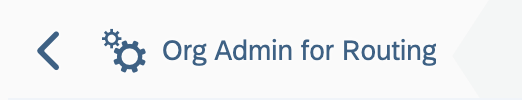
This opens up the Org Admin screen
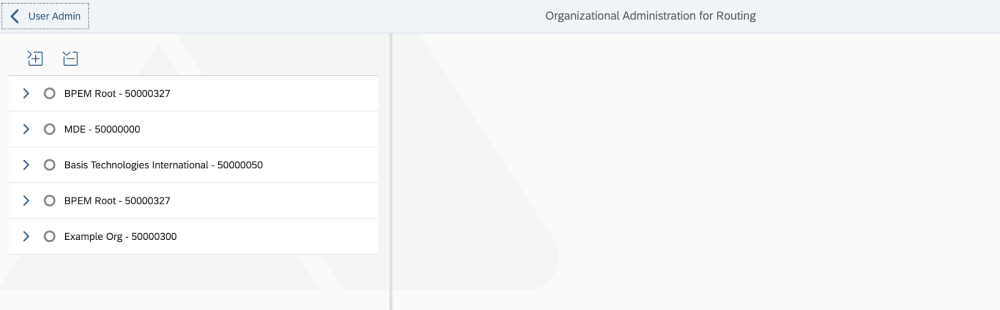
All org units and positions under the routing root nodes are displayed here.
Clicking on the node will open up the details on the right panel.
Org Admin Details Panel
The details panel will show you all the different assignments relevant for the selected org/position selected including:
- Priorities
- Manual Work Tasks
- Assigned Users
- Skill Matrix Work.
These assignments can be changed whereby the setting is specific to the org structure org unit/position selected.
For details on how to change these options view these topics:
Changing Priorities
Changing Manual Work Tasks
Assigning Users
Display Skill Matrix Work

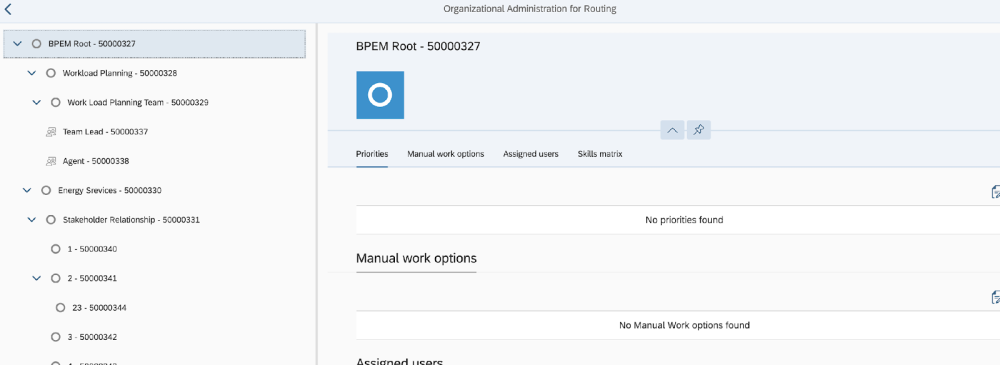
Post your comment on this topic.