The following summaries are available in the report:
- Detail
- Case category
- Work Queue
- Totals
Detail Summary
Details – Shows all the data

Summarized by Case Category
This filters the report by the Case Category to show you the total work and status by case category only.
Once selected the graphic will automatically update to this view
Summarized by Work Queue
Filters the case category so that you can see the total work assigned to each queue or user.
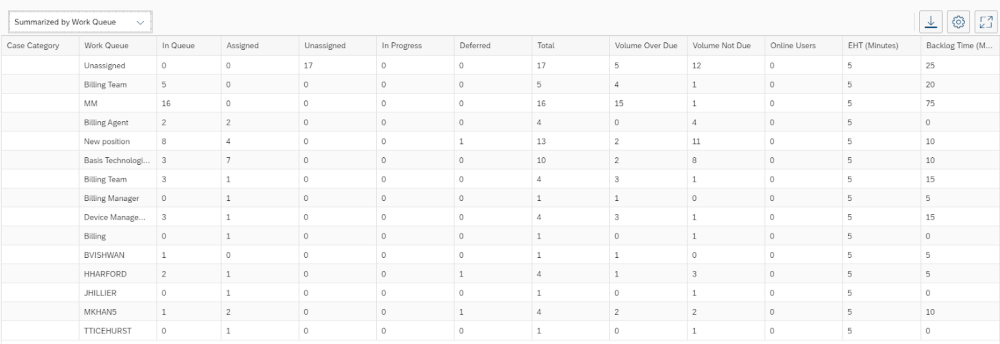
Once selected the graphic will update to this view
Totals
This splits the data by just the status only
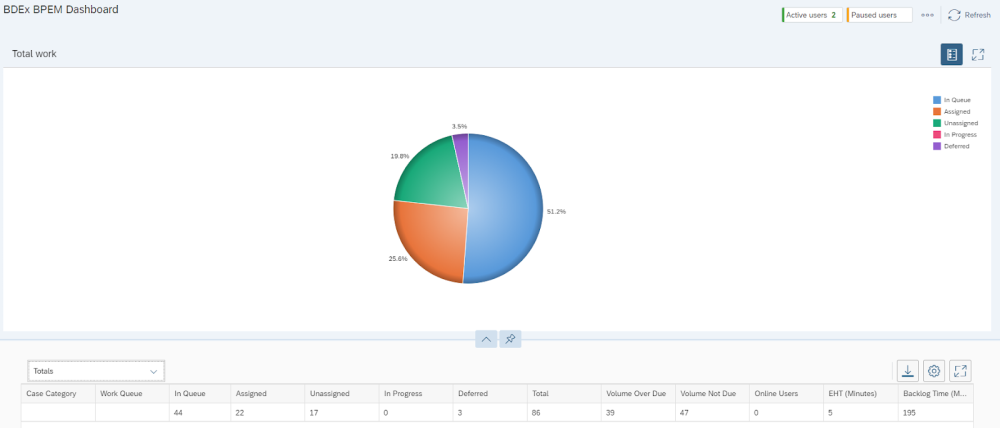

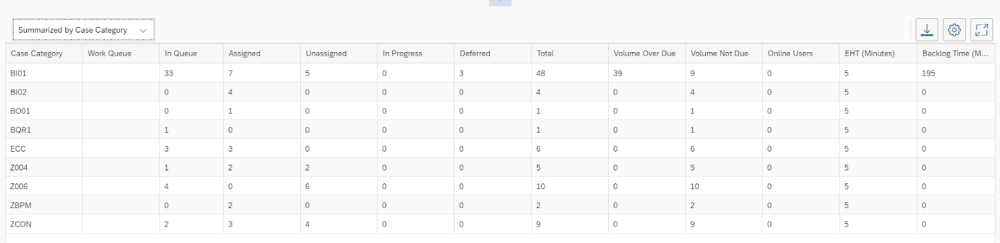
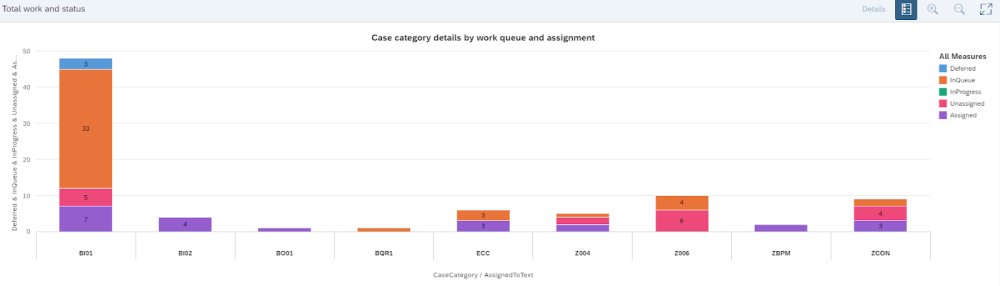
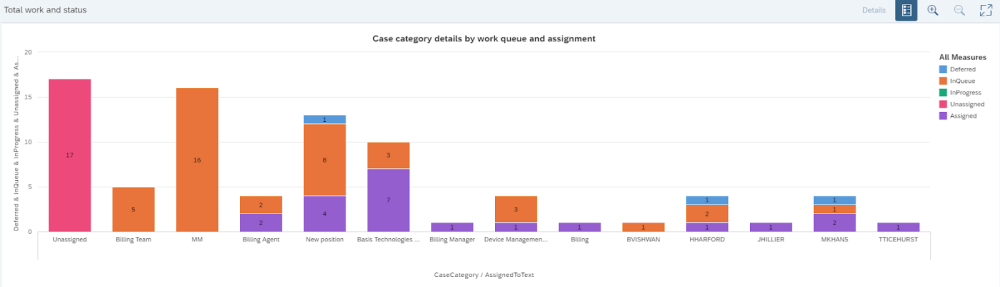
Post your comment on this topic.