In order to post directly to Wordpress account from within Advant Plus, you’ll need to first authorise your accounts, which means giving Advant Plus permission to post on your behalf.
To link your accounts, start by clicking the Menu tab at the top of your screen (you’ll be able to see this no matter where you are in the system) and select Linked accounts from the drop-down menu.
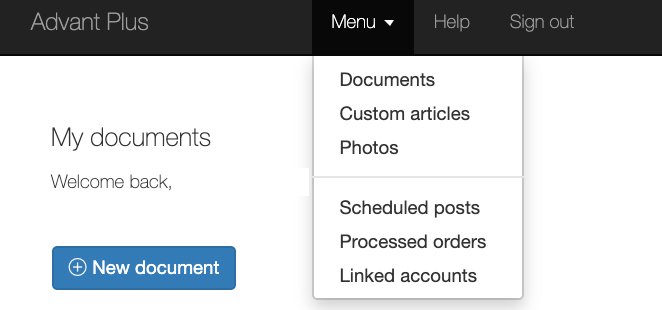
When you reach the Linked accounts page, click the link for Wordpress, and follow the prompts to authorise your account.

Allow 5 working days for the Advant team to integrate your account.

Once you have received notification that the integration has been activated – start posting to your website!
To share a newsletter or snapshot document to your Wordpress account, simply click the Manage tab to see your options.

You will be given the option to post straight to your Wordpress posts page. When posting a document live to your account, you have the option to select a date and time that you would like the post to be published on your Wordpress posts page.

OR post as a draft, which you can edit within Wordpress.

Watch our HOW TO link to Wordpress tutorial:
Watch our HOW TO post to your Wordpress website tutorial:



Post your comment on this topic.