One of features that makes Advant Plus so flexible is the ability to edit existing articles to fit your needs. You may want to remove a section that is irrelevant to your business, add a personal anecdote to a story about insurance, or just tweak the language so it reflects your tone more accurately.
Please note: The third-party content is sourced from other websites therefore they’re unable to be edited as we don’t have the license to edit these.
To edit articles, begin creating your newsletter or snapshot.
Click on the title of the article you would like to edit and scroll to the bottom of the article.
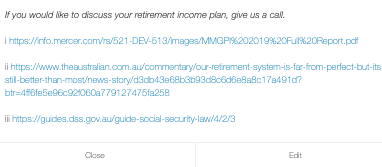
Select ‘Edit’. A second pop up will appear where you can add, remove and edit the article.

Once you are happy with the edited article, select the ‘Save’ button.
The edited article will be available to select at the top of the article list when creating your newsletter or snapshot.



Post your comment on this topic.