Social media posts are graphic posts that are perfect for posting directly to your company’s Facebook page.
They include infographics, calls to action, inspirational posts and holiday/seasonal images.
As with your snapshots and newsletters, each social media post you create will be branded with your logo.
To start creating your first social media post, simply log in to Advant Plus and click the ‘+ New document’ button
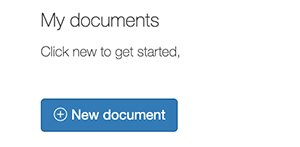
When the New document pop-up appears on your screen, select Social media.
On your screen, you’ll see a broad range of posts you can create and share to your Facebook, or LinkedIn page.

Just click the checkbox next to the one you want to use, then click the blue button at the bottom of the page.
Once it saves, you’ll be re-directed to your My Documents page.
To share, simply click the Manage tab to see your options. You can post straight to LinkedIn or Facebook (provided you’ve already linked your accounts – you can read more about how to do so here) or download a JPEG.

If you would like to share a social media post on LinkedIn, simply download a JPEG and upload the post to your LinkedIn account.



Post your comment on this topic.