When doing a setting account values (revaluation) from the assessment file a run ID will be assigned for the group being read. This will allow for better indexing to find the records updated through an index.
Parcel File — View — Edit Log

To set Account Values in Mass and roll Sales Price onto the Assessment Side:
FIRST run an Index,
THEN Set the Account Values from that Index
From the Sales Module: go to Sales — Instrument Table

To build an Index: CLICK Order — Index

CLICK Create — Temporary Index
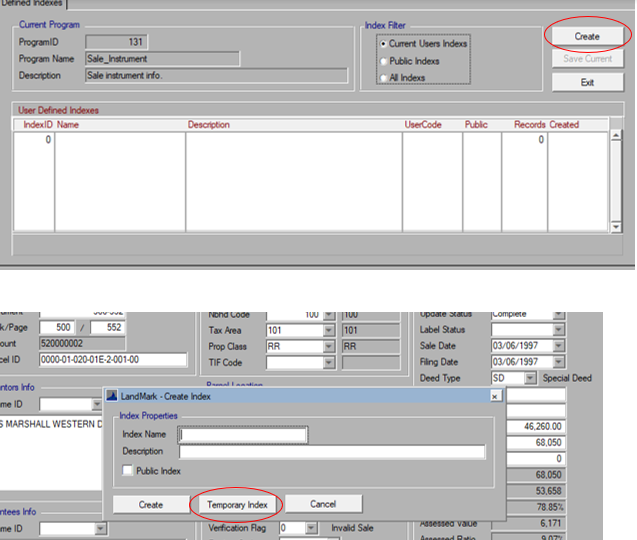
An example of an Index to use is as follows:
Property Class Field: !!A (excludes all ag properties from rolling the sales price)
Sale Date Field: 01/01/2020..12/31/2020 (generates parcels sold during year range given)
!!! Some counties may choose to Index by Filing Date instead of Sale Date. !!!
Qual Code Field: *Q (all Qualified sales)

CLICK the Lightening Bolt on the top left corner to run the Index
CLICK Exit on the pop-up screen

From the Index: CLICK Tools — Set Account Values

CLICK Yes





Post your comment on this topic.