Sygic GPS Navigation app contains millions of Places (formerly Points of Interest), such as petrol stations, restaurants, hotels, tourist attractions and many other.
1. To search for a particular Place, simply tap on Search bar on the top of a map screen and start typing its name.
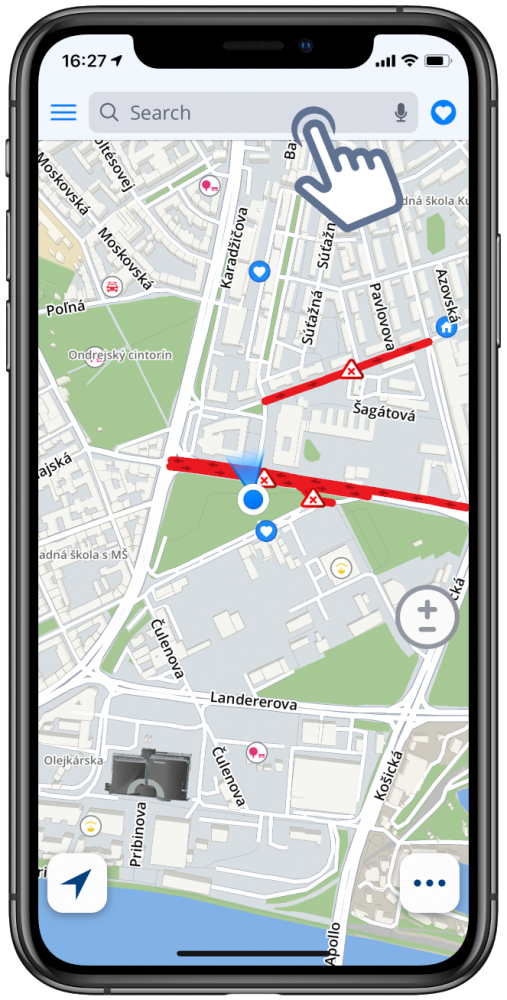
2. The search engine will provide the best results for your search term among all categories and will display them on a list for you to choose from. Select the one that you wish to navigate to and press Get directions (if you wish to see more information about selected Place, just pull up the menu from the bottom. Here, you can find an easy way to add a Place to Favorites or share its location.
After tapping on Get directions, the app will calculate and display a route (1 to 3 alternatives) on the map. Press Start on that screen to begin navigation.
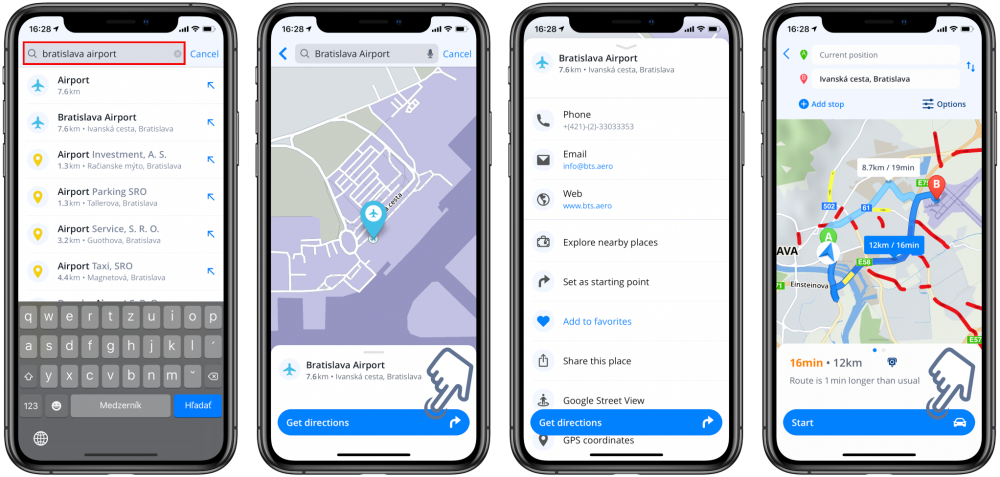
3. Panel with basic Places – categories (tourist attractions, accommodations, petrol stations, eating & drinking) is located right under the Search bar interface. Choose one of the offered categories or tap on three dots on the right side to see all categories. After choosing a desired Place category, all relevant Places near the location on the map are displayed on the list (with distance to your current location).



Post your comment on this topic.