The bottom part of the Menu is the Dashboard. You can add a widget or a shortcut to the dashboard for easy access to frequently used features.
If some widget you are looking for is not visible on the Dashboard, you can add it by pressing the Add button in the Dashboard.
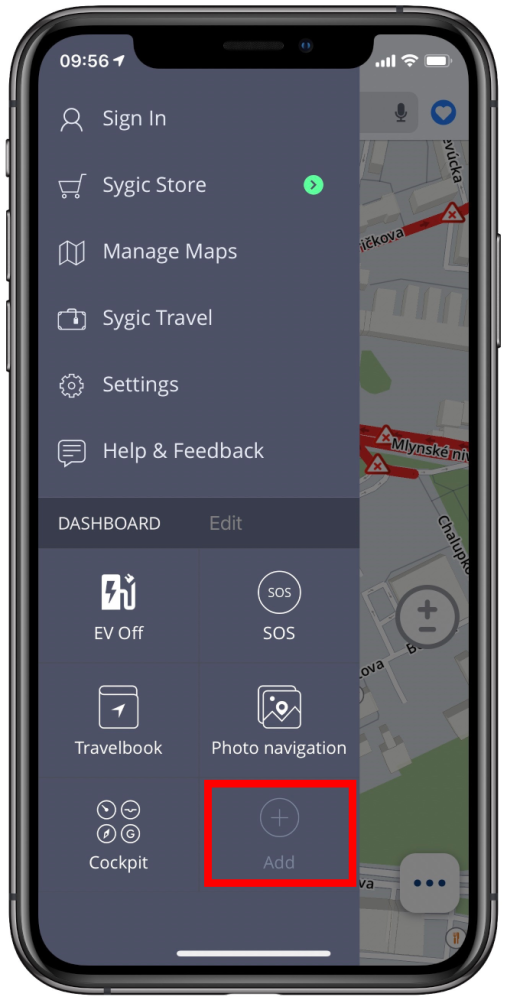
Free widgets:
- Favorites
- Places from the history
- SOS feature
- Photo navigation
- Qibla Finder
- EV mode
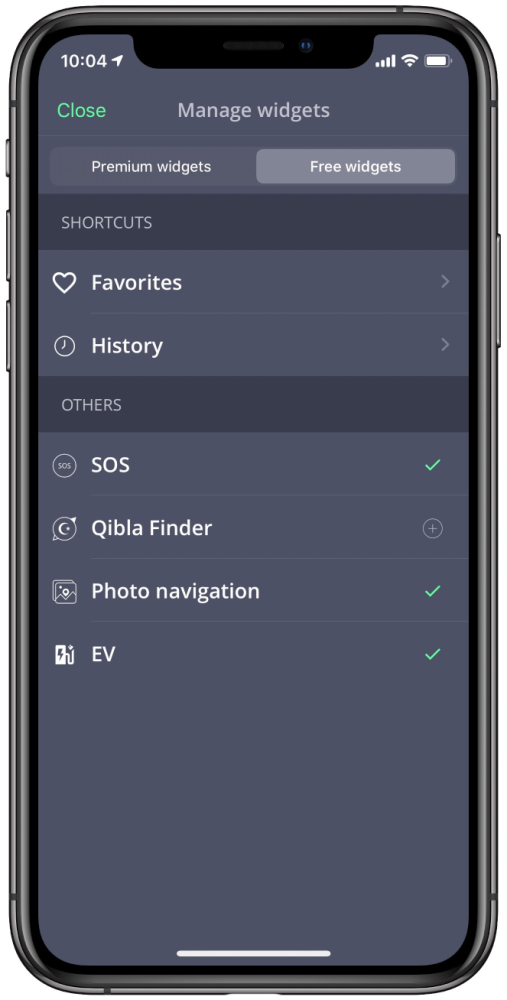
Premium Widgets:
- Cockpit
- Travelbook

If you want to delete or move a widget, tap on the Edit button. Then you can simply delete the widgets you do not need by pressing the cross button next to them or drag them to a different place.



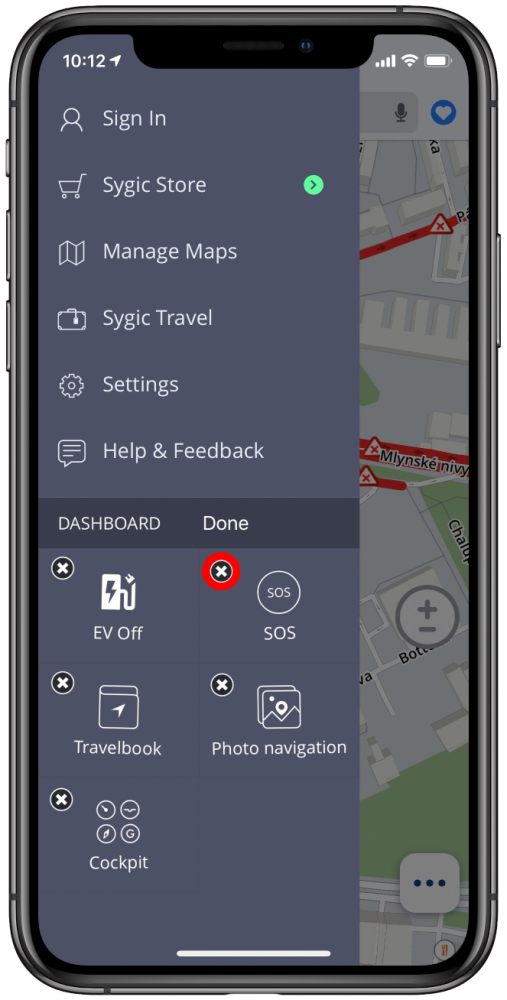
Post your comment on this topic.