- Download the latest Skalp version from: http://download.skalp4sketchup.com/downloads/latest/ and save it in a folder of your choice. You may delete this file after the installation procedure below is finished.
- We recommend logging into your computer as an administrator before installing Skalp for SketchUp. This will make the installation go more smoothly and ensure that files get installed in the properly.
- Open the Extension Manager
![]()
- Click on the Install Extension button. The Open dialog box is displayed.
![]()
- Locate the downloaded Skalp_3_0_xxxx.rbz. For SketchUp 2018 Skalp is signed as a trusted extension.
- Click on the Open button.
- You will be ask to restart SketchUp. SketchUp will automatically being closed after this message. Please restart SketchUp manually after closing.
![]()
- On restarting SketchUp you will get the message If you want to install this extension. Please answer yes.
![]()
- Skalp should appear in the list of extensions and the Skalp Toolbar should be visible on you screen. Skalp is now ready to be activated.
![]()
![]()
More information on installing plugins in SketchUp



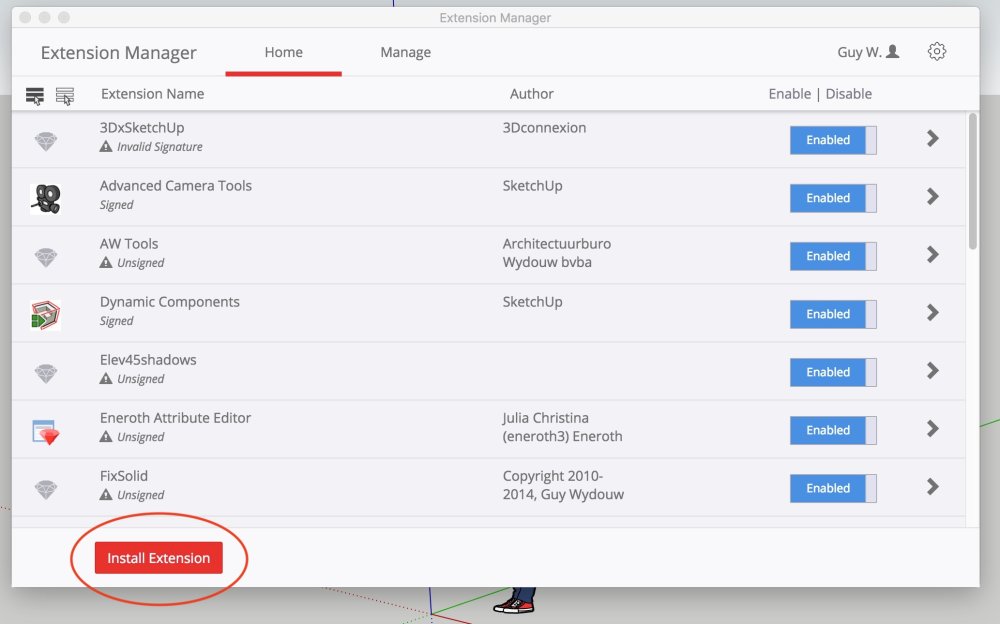

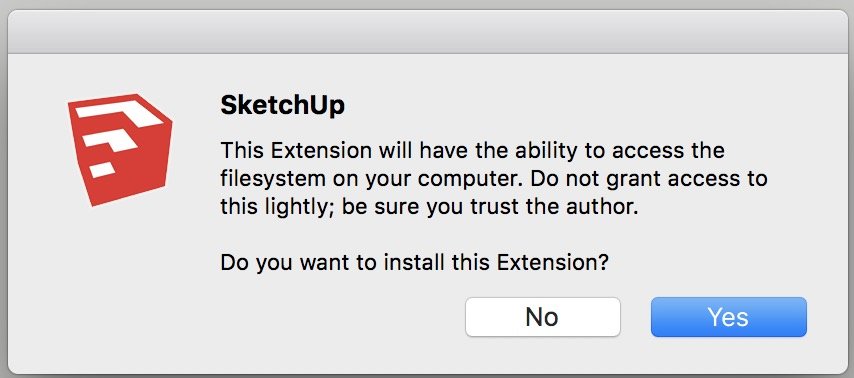
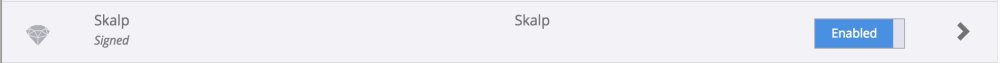

Post your comment on this topic.