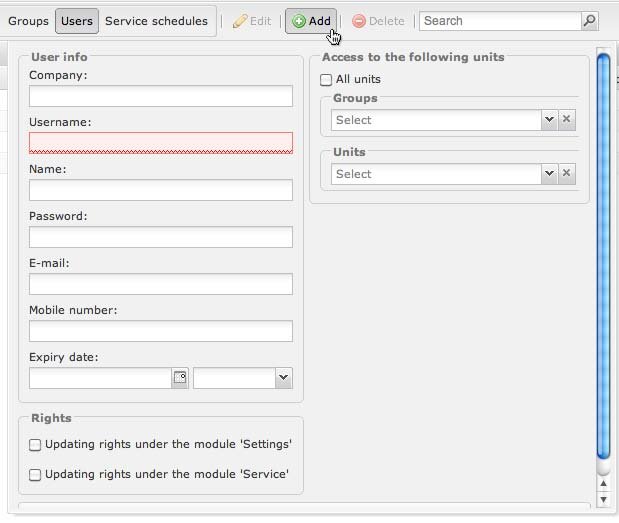In most lists you can add, edit and delete items. Above the list you will see an icon for each action:
Sometimes one or more of the icons will be greyed out – this is when the option in question is not viable. For example, the Edit and Delete icons will be greyed out until you select an item in the list by clicking it once.
Clicking the Add or Edit buttons will slide open a dialog that lets you add or edit an item in the current list. Here is how the dialog for adding a user looks:
You must click the Save button at the bottom of the dialog when you are done typing, or your data will be lost.
If you deliberately wish to discard your changes, click the button that opened the dialog (Add or Edit), and everything is rolled back to what it was before you started.