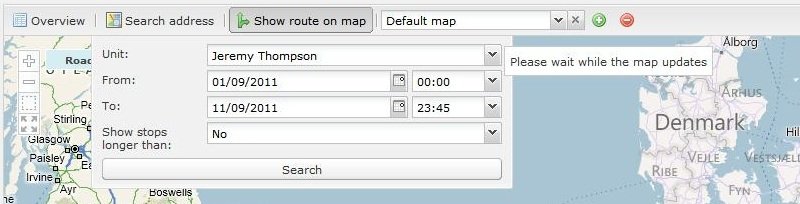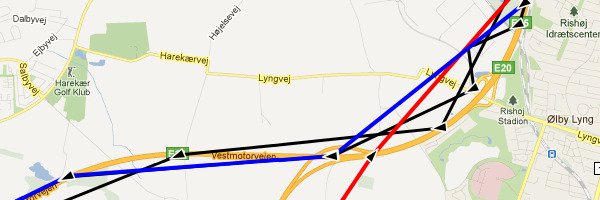To recall the whereabouts of a specific unit, or several units, in a given time frame, use the Show route on map feature:
Once you have selected the unit(s), and specified the time frame, click the Search button to plot the route(s) on the map:
Routes are plotted with directional arrows. Click any of the arrows to view address details at the time of driving.
The Show route on map feature also highlights stretches of a travelled route, according to the activity type. This highlighting gives the travelled route a more nuanced appearance, as it is possible to distinguish between simple driving or activity-when-driving:
Click on a specific stretch to view details on unit input