After Selecting the Utility Menu select “Query For Existing Test Information”.
After making this selection you will get an input form. To best understand this consider that by selecting nothing (leaving all the defaults) you will get a report with everything within the year range specified.
Mind you this could be significant for larger facilities so you want to consider filtering for those circumstances Here is the default report. Please note the report is broken down into 3 sections.
First we have the Incomplete Assigments” report:
Second we have the “Current Test Results”
Third we have the “Current Test CEC Information”
This allows the facility Admin or Department Admin to quickly find a snapshot of basic information and if desired to filter it by YEAR, Test Assigner, Test Name, User Name and/or Department in any combination. For instance if we wanted to see the same information above but narrow it down to an individual we would do the following.
First select the persons name from the dropdown menu.
Then press [Submit] and you get the following Query Report for the selected individual.







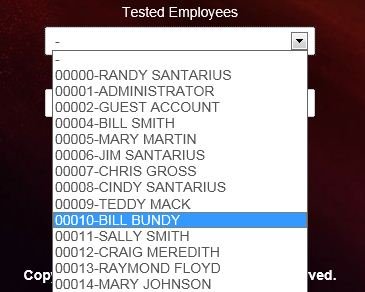


Post your comment on this topic.