- Type the desired index values into the index search window. (You MUST supply at least one index.)
- Select the
button.
- Select the
button.
- Choose Scan Using Indexes Above (Twain Scanner).
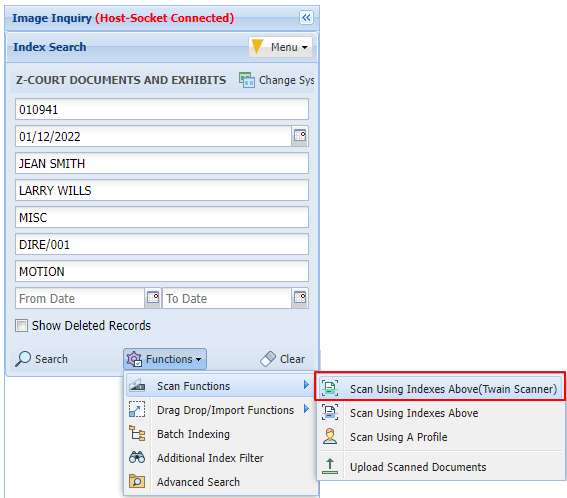 |
The twain interface (specific to the make/model of the scanner) will pop up.
If the twain interface does not automatically pop up, verify the twain device is specified in the RVI Communications Server setup.
Once the scan option is selected from the twain interface, the image will be displayed inside the One Look browser interface.
 |
- Select Accept to save the scan or Cancel to reject the scan.



 button.
button. button.
button.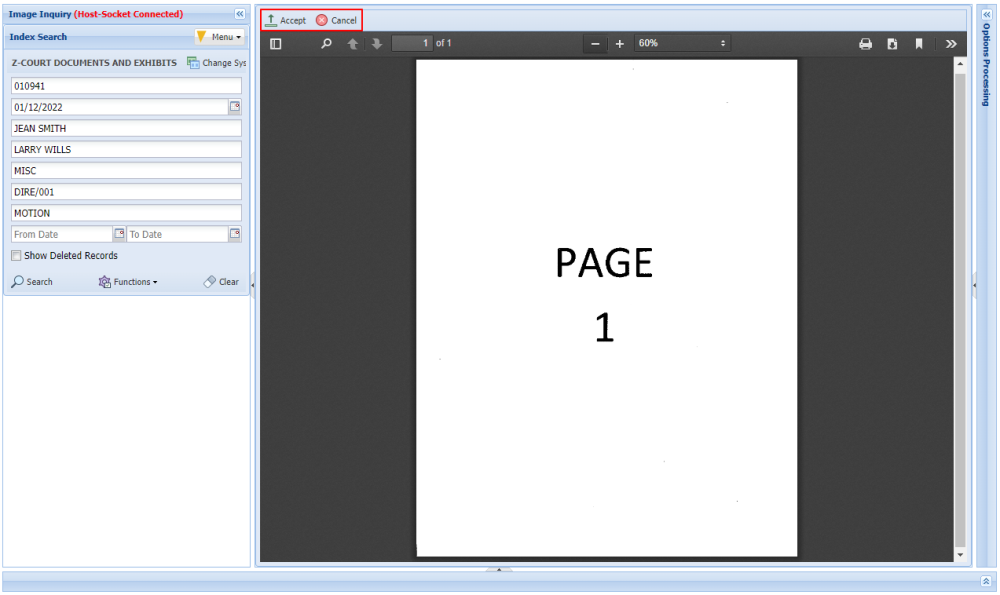
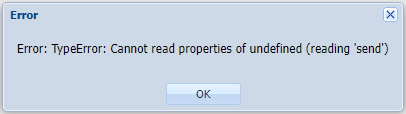
Post your comment on this topic.