- Select Functions/Batch Indexing
|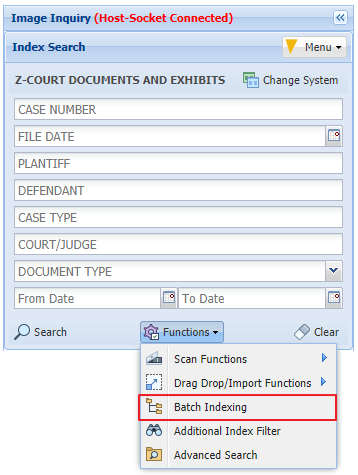
- Single mouse click the batch to be worked.
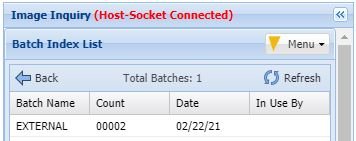 |
- Index the image.
NOTE: The Retrieve Indexes button seen here is for custom interfaces. For more information on custom interfaces, contact RVI Support.
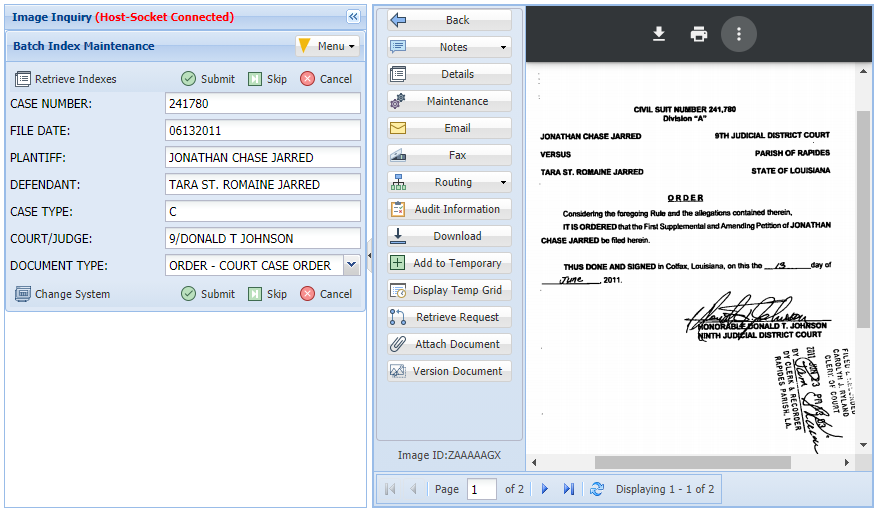 |
- Click
to save the index values.
OR
- Click
to temporarily skip the current image and move to the next image.


 to assign the document to a new system id code.
to assign the document to a new system id code. to save the index values.
to save the index values. to temporarily skip the current image and move to the next image.
to temporarily skip the current image and move to the next image.
Post your comment on this topic.