


- OVERVIEW
- INTERFACES
- INSTALLATION
- CONFIGURATION OPTIONS
- LOGIN
- MENU
- IMAGE INQUIRY TOOLBOX
- FUNCTIONS
- Additional Index Filter
- Advanced Search
- Append
- Audit
- Batch Indexing
- Drag Drop/Import
- Document Packages
- Document Tabbing
- Export To Excel
- Fax
- File Import
- Image Inquiry
- Image Markup
- Index Maintenance
- Linking
- Notes
- OCR
- PC Screen Scrape
- Polling
- Previous Versions
- Print To RVI
- Quick View
- Redaction
- Routing
- Scan
- Send To RVI
- Show In Window
- Spool File
- Stapling
- Temporary Folder / Grid
- Versioning
- View
- Workflow
- CUSTOM FUNCTIONS
- INTERFACE PROGRAMS (APIs)
- POPULAR WEB CALLS
- SYSTEM FILE LAYOUT
- TROUBLESHOOTING
- OEM Documents Will Not Display
- Index Search Window is Grayed Out
- Accept / Reject Screen Not Appearing After Scan
- IE Prompting to Save and Open PDF
- Open or Save RVIMAINXML.PHP
- No Preview Available
- Index contains an invalid wildcard character
- Page Forbidden Error When Accessing OneLook Login
- Twain Scanning TypeError: Cannot read properties of undefined
- FAQ
- HELP
- How To Instructions
- Install the RVI PC Viewer
- Determine if the RVI Webserver Running on the IBM i
- Setup One Look Users and System Access
- Setup the RVIWEB Instance on the IBM i Server
- Configure IBMi Email Server
- Create Action Codes
- CALL MVC013 or MVC013D
- Enroll Users in System Distribution Directory
- Setup Option Security
- Setup Image Markup Preferences
- Setup a Scan Profile
- Setup a Scan Station
- Setup Stapling
- Setup Originator Email Addresses
- Setup RVI Communications Server (Twain)
- Setup SSL Configuration for IBMi
- Setup/Maintain IBMi Host Socket
- Setup RVICLOUD EHLLAPI
- Setup a Common User Swap
- Contact Real Vision Software
- How To Instructions

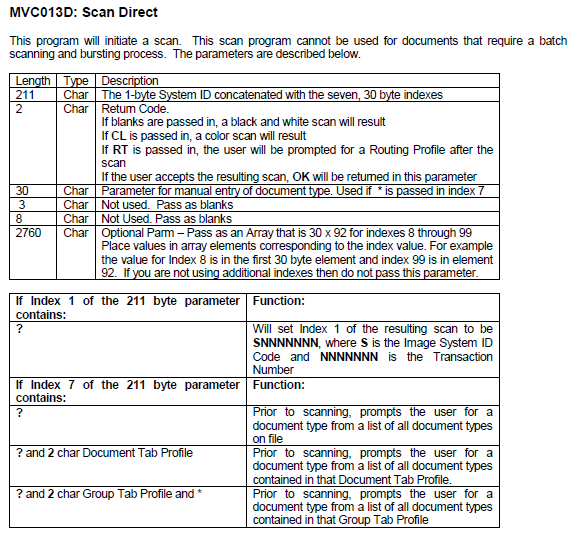
Post your comment on this topic.