Once each device has been added to your project; you need to link the desired PDO SubIndex objects from the desired MotionLinx-Ai or MotionLinx-IO device to Tag variables you create in your PLC task. You then read/write to your PLC Tag Variables to access and control each module’s functions.
| For this example we are wanting to read the AllSensors SubIndex from the Module Inputs PDO of a MotionLinx-Ai module and place the data into a Tag in our PLC. Double click the AllSensors SubIndex from the tree and click the Linked To: button to open the Attach Variable dialog | 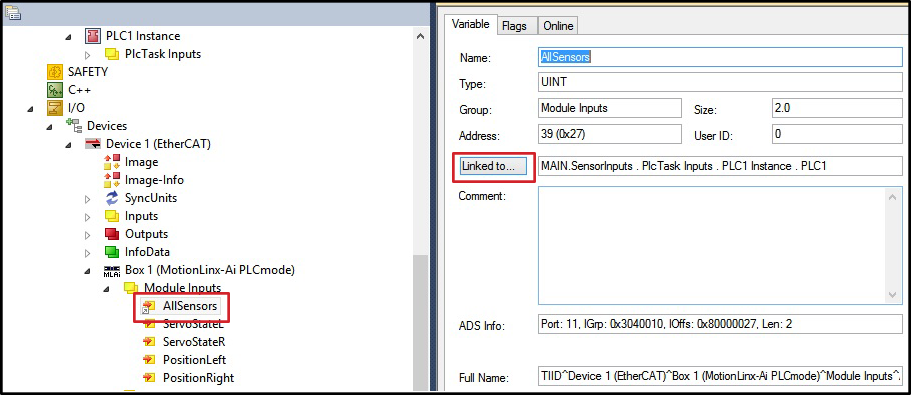 |
| In our example we created a Tag called SensorInputs and this Tag will receive the data from the AllSensors SubIndex object | 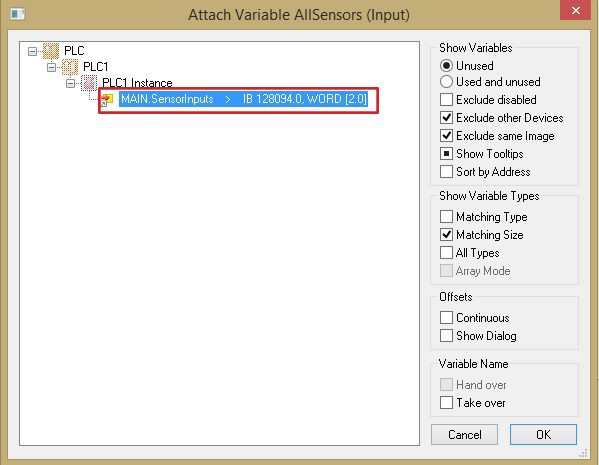 |


