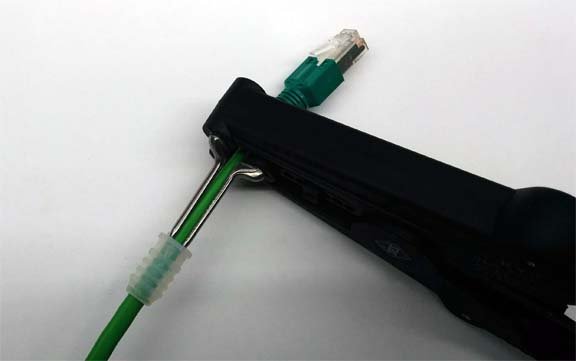Both ports are standard RJ-45 jacks conforming to standard EtherCAT connection pin-out. In order to maintain IP54 rating; the EtherCAT cables need to be equipped with protective shrouds. Shown below are the EtherCAT cables installed using shrouds to protect the RJ-45 connectors on the cables. Each module is shipped with 3 shrouds – 2 for the EtherCAT Cables and 1 for the power wiring.
*Even though the images depict Pulseroller ConveyLinx-Ai2 modules, both the MotionLinx-Ai and MotionLinx-IO modules utilize the exact same protective shrouds and covers
How to install shrouds on EtherCAT cables
Assembly Tool
Phoenix Contact Part Number 2891547 FL IP 54
or SS TOOL-MET 621-80008 |
![]() |
*Tool must be purchased separately
Putting the shroud on the cable
| 1: With tool closed, place shroud on the pins |
![Shroud placed on tool]() |
2: Grip the handle to open the pins to stretch open the shroud |
![Opening the shroud with the tool]() |
| 3: While continuing to grip the handle, insert the RJ-45 cable through the shroud opening as shown |
![Inserting the RJ-45 end through the shroud]() |
4: Release the handle and the pins close allowing them to be removed from the shroud |
![Closing the tool to release the tool from the shroud]() |