MotionLinx-Ai and MotionLinx-IO modules support the FoE (File-over-EtherCAT) protocol for file transfer over EtherCAT network. This protocol is used for two purposes:
- To upgrade the firmware of the module
- To upload/upgrade the ESI file of the on board EtherCAT slave controller switch
MotionLinx Firmware Upgrade
The TwinCAT software will allow you to upgrade one, several, or all modules on your network.
Once you have downloaded the firmware file (it will always have a .bin file extension); place it in an accessible folder on your PC. In TwinCAT, select the device or devices you want to upgrade and perform “Firmware Update” as shown below.
| Click on your EtherCAT master and from the Online Tab, select one or more devices and right click the “Firmware Upgrade” selection from the menu. |  |
| When you select “Firmware Upgrade” a browsing window will appear. Navigate to where you placed the downloaded file and select. Please note you will have to enter a password (49) to complete the upgrade as shown . | 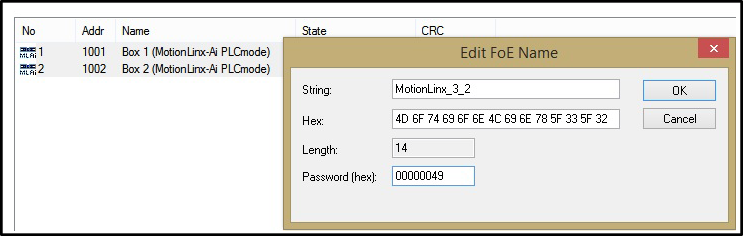 |
MotionLinx ESI File Upgrade
Similar to the module firmware upgrade, the ESI upgrade follows the same procedure except you select “EEPROM Update” from the menu as shown
| Click on your EtherCAT master and from the Online Tab, select one or more devices and right click the “EEPROM Upgrade” selection from the menu. | 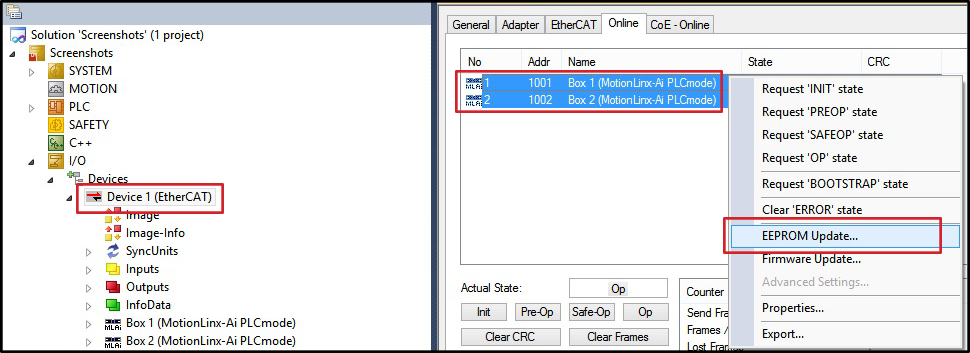 |


