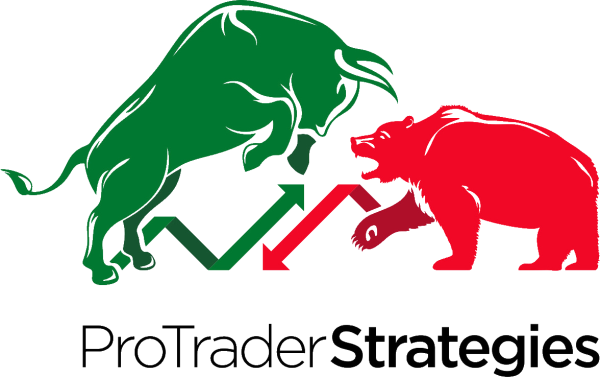By far this is the best feature of PTS Primo Charts! The scanner will filter out the symbols that are giving a set up bar signal. The scanner can be run on a daily time frame or any other time frame.
- How To Create A Scanner
- How To Update The List Of Symbols and Load More Than One List To The Scanner
- How To Open Charts From The Scanner
- How To Link The Scanner To The Chart
- How To Change The Scanner Time Frame
- How To Create A Custom List
- Global Settings For the Column Manager On Scanners
- How To Scan For Previous Day’s Signals
- Bar Count on XT-Extreme Tool and Buy/Sell Line Scanners
- PTS Primo Charts Custom Scanners Overview