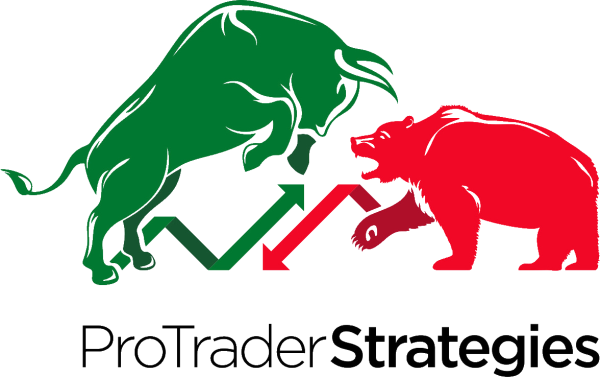The green bar is the Strategy Bar. The strategies that you have activated, either because you bought them, subscribed to PTS or took advantage of a trial, will have a white arrow on the right of the strategy name. With the exception of the PET-D, all strategies have the following options:

Signal Arrows: When the left box is checked, the signal for the set up bar, will be applied to the chart.
Indicator: When the left box is checked, the indicator that corresponds to the strategy, will be applied to the chart.
Confirmation: When left box is checked, the Confirmation price will be added to the signal on the chart.
50% Entry: When left box is checked, the 50% Entry price will be added to the signal on the chart.
Range Extensions: When left box is checked, the Range Extension prices will be added to the signal on the chart.
Indicator Settings: Click on this option to change the color and shape of the signals and/or indicators.
Scan: Click on this option to open the Strategy Scanner.
Video: A quick video with the strategy rules.