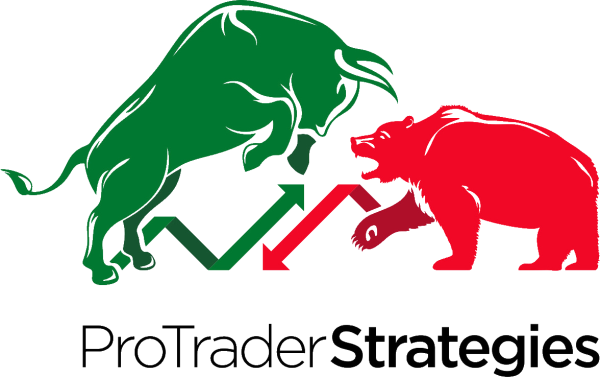Once you schedule a remote support session, at the time of your appointment you will receive an email with a link to connect. The link looks like this one:
https://fastsupport.com/xxxxxxxxx
Click on the link, then click on download application, and then run/open the application. Please watch this video for additional instructions: