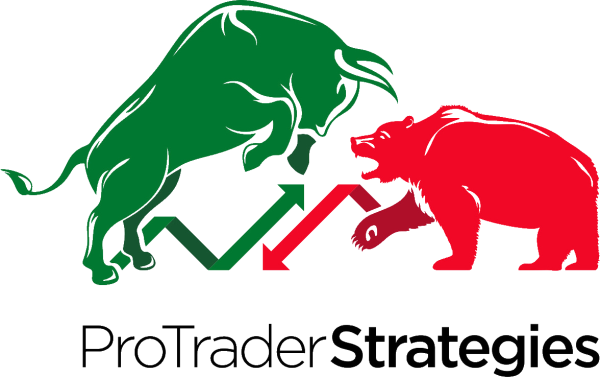By default, PTS Primo Charts is configured with Premium Real-Time data for stocks.
How does this data work?
This data feed will give you up to the last-second data for stocks. This data is ideal for research or trading in big or smaller time frames.
How do I connect the data feed?
Open the DataFeed Settings under the Connections menu option, choose (Real-Time Data) Premium Subscribers – Stocks, then click Add.