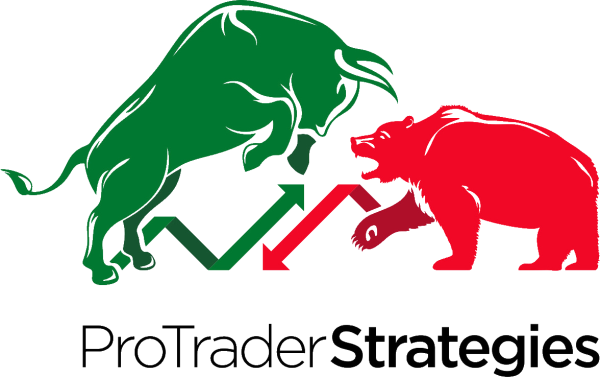1. Download PTS Primo Charts from the email that was sent to you.
2. Run the .exe
3. When the Data Login window opens, enter your Username and Password, they were sent on a separate email. These are the same credentials you will use to login into the Members Area. In Members Area you can find all the educational videos for the strategies and products you are subscribed to.
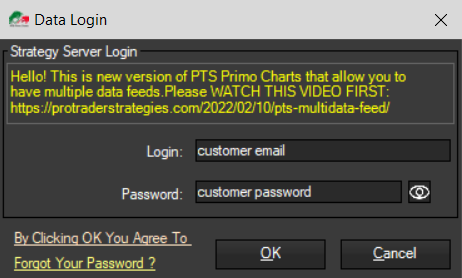
How do I exit or close PTS Primo Charts?
You can exit by clicking on the top right X of your platform.
How can I open PTS Primo Charts once it has been installed?
Once PTS Primo Charts has been downloaded and installed, you will see an icon on your desktop, double click on the icon to open the platform.
Do I have the latest version of PTS Primo Charts?
Yes, you do, the system upgrades periodically and the upgrades are automatic.