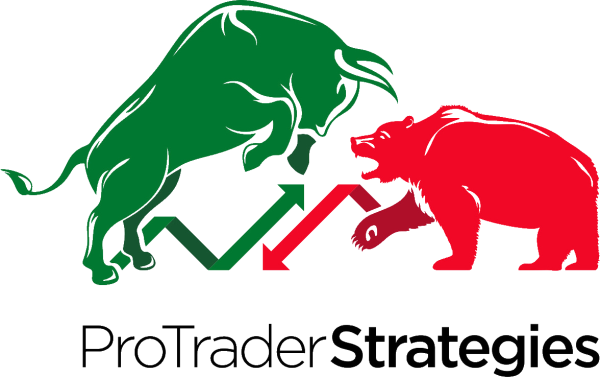Frequent Q&A for Forex
What are the trading hours for Forex?
Forex instruments trade on 24 hour periods that start at 17:00 pm est. Your charts will be adjusted to your country time.
What is the date showed on scanners?
When working with Forex instruments, PTS Primo Charts will show both on the scanners and charts the starting period date.
How to best scan for forex on PTS Primo Charts?
We recommend as a best practice to check the Previous Bar option on scanners, so you will get the final results for the daily period. If you do not check this option you are getting the current results, these results can and will change during the trading day. Current results will only help to get new trading ideas, to get final results you need to check the Previous Bar option.
The scanner does not show a Forex list, where can I get them?
1. Go to Data>Symbol List and upload the Forex Pairs FXCM or Forex Pairs Oanda, depending on your data feed.
2. Upload the list by choosing Custom List on the Load Symbols button on the scanner
My Scanner and Charts are not showing today’s date on Forex results, why?
PTS Primo Charts will show both, on the scanners and charts the starting period date, the period is for 24 hours starting at 17:00 pm est. (adjusted by country/region), your scanner and charts will be off 1 day due to this.
What forex data feed work with PTS Primo Charts?
You can use one of these options:*
1. Datafeed connection to Oanda.com (free live data)
2. Datafeed connection to FXCM (free live data)
3. Delayed data 1 day (free delayed)
4. Datafeed connection to Interactive Brokers (free live data): you can transfer any data that you are subscribed to on IB
5. Datafeed connection to Barchart.com (paid live data): this data feed provider will allow you to have other instruments besides forex depending on your subscription.
*Only one data feed can be connected per instrument type.