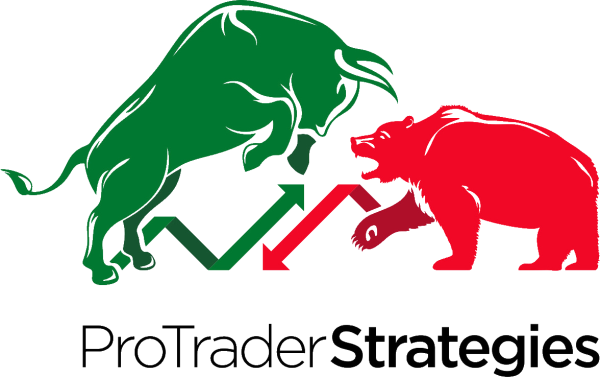By default, PTS Primo Charts is configured with Premium Real-Time data for stocks.
PTS Primo Charts can be connected to the following data feeds:
Premium Real-Time – Default
Delayed
Live/Streaming
- BarCharts Streaming Data
- TD Ameritrade
- TradeStation
- FXCM Data
- Interactive Brokers Data
- Oanda Data
- Crypto LIVE Coinbase Data
- Crypto LIVE Kraken Data
- Indian Markets Global Datafeeds
How to connect the data feed?*
Watch this video on how to connect to the multidafeed version:
Please follow the instructions under the section Data Feeds for each individual case.
Can I have more than one data feed connected at the same time?
Yes, you can have multiple data feed but one instrument type
Can you explain what type of data feeds are there?
Delayed Data: Prices update manually with either a 15 delay or EOD End Of Day Data.
Real-Time: Prices update manually without delay.
Live/Streaming: Prices update automatically.