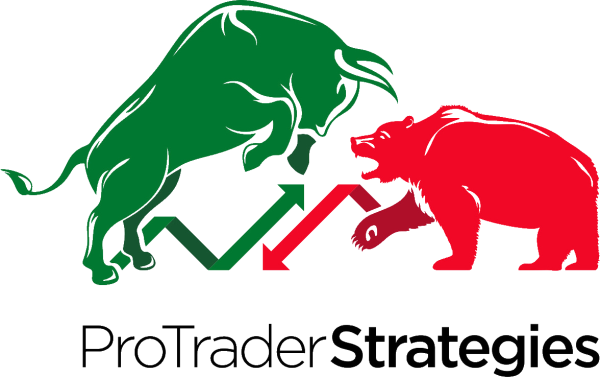The Portfolio Manager is where you create a watch list of symbols. To open a new Portfolio Manager:
1. Click on the Portfolio Manager icon. 
2. Choose New Portfolio Manager and enter the name. 
3. On the opened window, click on Upload Symbols (either the default list or your own list) or enter the symbols manually by clicking on the (+) plus sign.
4. The new portfolio will be listed under the portfolio icon
Manage Portfolio
1. Click on 
Portfolio Manager Window
The portfolio manager window has the following icons: