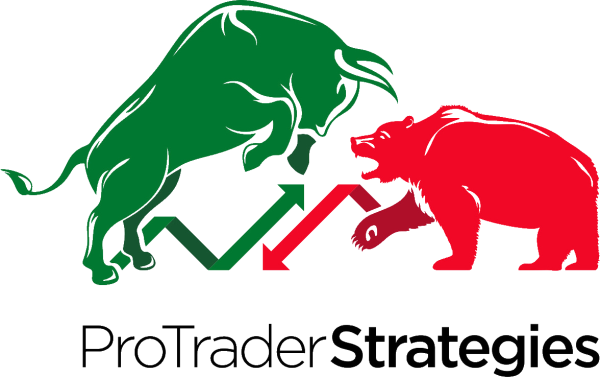Contact us for connection to Interactive Brokers.
NOTE: Your IB account must be funded and receiving live data feed for it to be connected to PTS Primo Charts.
Here are the instructions to connect:
1. Go to Global Settings on your TWS and make sure you have the same settings as the pic below:
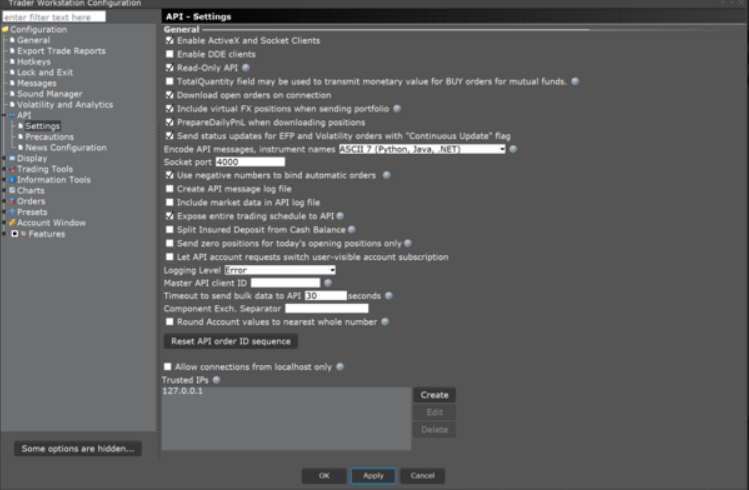
2. Test the charts on 30sec time frame, make sure that you are not getting interrogation signs (??????) . If you do that means that you are not getting live data feed from IB.
3. Open the DataFeed Settings under the Connections menu option, choose (Real Time Streaming) IB-Interactive Brokers Customers, then click on Add.
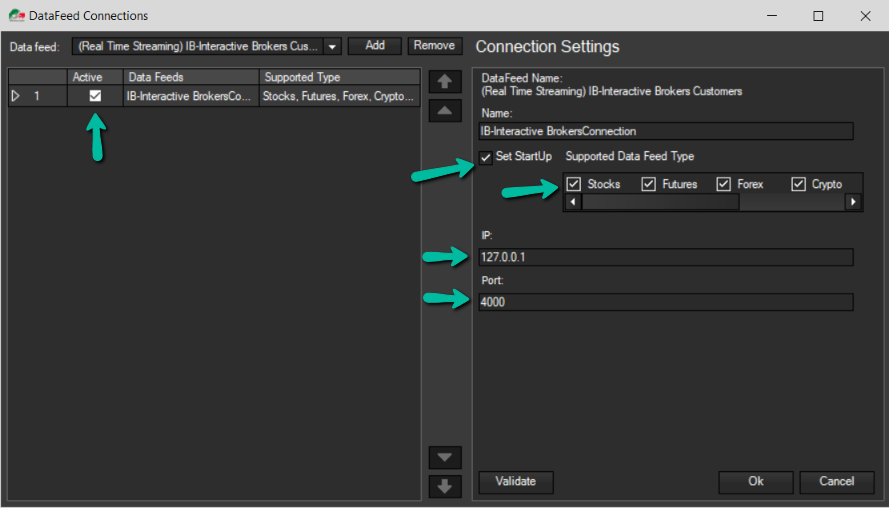
4. Interactive Brokers must be open on the same computer where you are using PTS Primo Charts.
5. Always open TWS first and then open PTS Primo Charts.
If you need assistance with the connection, please contact us at ptssupport@protraderstrategies.com
IB Resources:
If you have any additional Account level questions please contact our Customer Services Group directly for assistance:
https://ibkr.com/en/index.php?f=1560&p=contact
To download the TWS click here:
https://www.interactivebrokers.com/en/index.php?f=16042
For details on how to subscribe to market data for your live account please review the following URL:
https://www.interactivebrokers.com/en/software/am3/am/settings/marketdatasubscriptions.htm