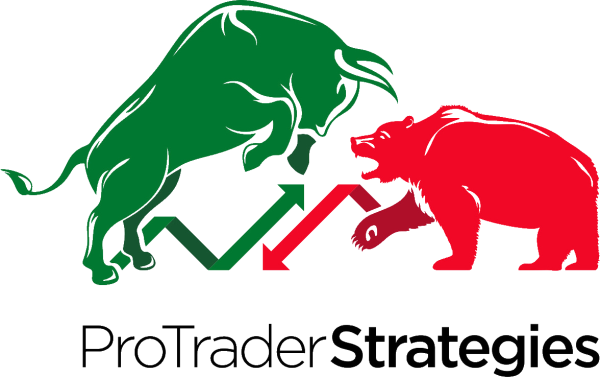To open a chart:
1. Click on the Create New Chart icon on the top left
2. In the opened window, you can type in the Symbol, choose the Periodicity and the Bar History.
What is Periodicity?
Periodicity is the time frame of the chart, it can be a Daily, Minute, Hour, Week, Monthly or Yearly chart.
What is Interval?
Interval is the number of minutes or hours you are looking at a chart. This field is defaulted to one for the Day, Weekly, Month, and Yearly
What is Bar History?
Bar History is the number of bars on the chart, the default is 750.