Speeding events have their own section in your menu.
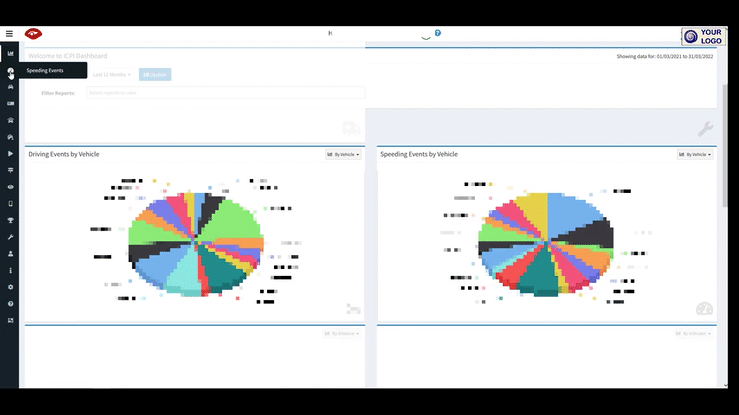
You will see:
- Date (change date range in filters)
- Vehicle Registration (link to vehicle detail report)
- Driver (link to driver report page)
- Location of event (link to video download if applicable)
- Speed limit at that location
- Maximum speed while speeding
- Average speed
- Duration (length of time that the vehicle remains over the speed limit)



Post your comment on this topic.