How to request video
Just as for accessing Live Video Streaming – there are multiple ways to request video download from your vehicles. Most of these take you to a form, where you can enter the date and time you need video from.
- Important note 1: Please note, video is stored on board for a maximum of 28 days, so you must download within this time-frame. (It may be less than this – so please download promptly.) The PlayBack request form or onboard footage review show the oldest available footage.
- Important note 2: Please note that the 15-20 minute time estimation (for video download, compilation and preparation) is based on a single 10 minute request. The longer the request, the longer it will take to download as it has a larger file size. And requesting multiple at a time can also cause a delay as the system will try to process each request as it comes in.
- From our Gateway
- From Gateway’s tracking tools & click on any ‘breadcrumb’ to download video from any point in time:
- From within VideoMatics
- Within Analytics (VideoMatics), click on any vehicle, then click the ‘request playback’ button:
The request form is partially completed with the details from the point of access (such as registration).
- From Webfleet
-




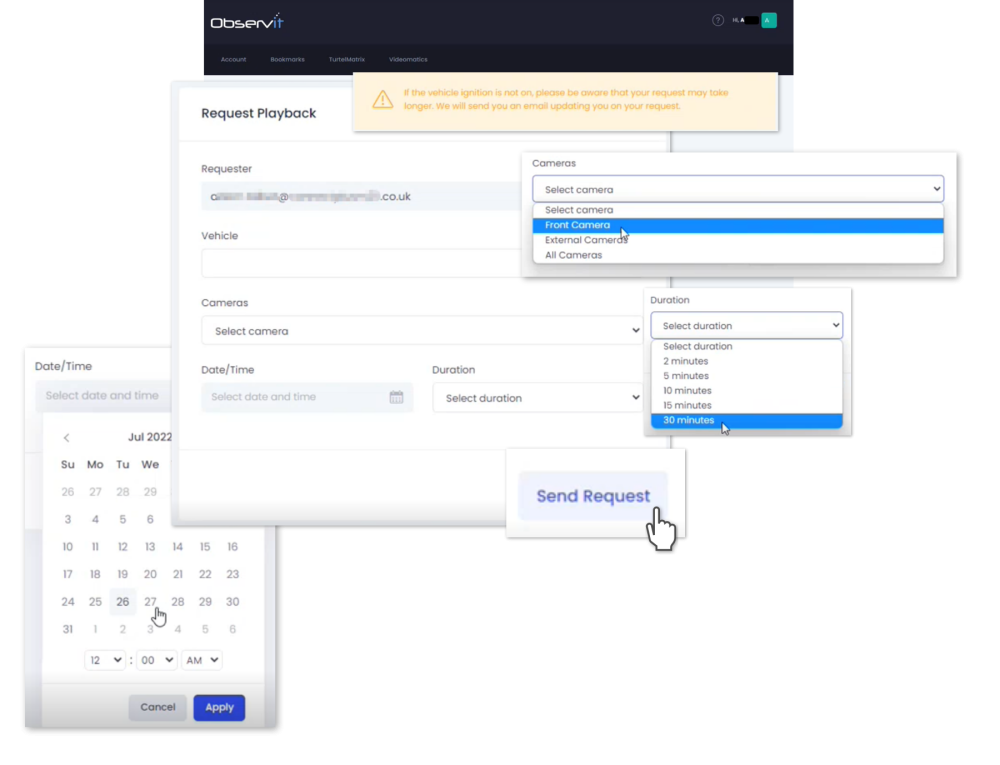



Post your comment on this topic.