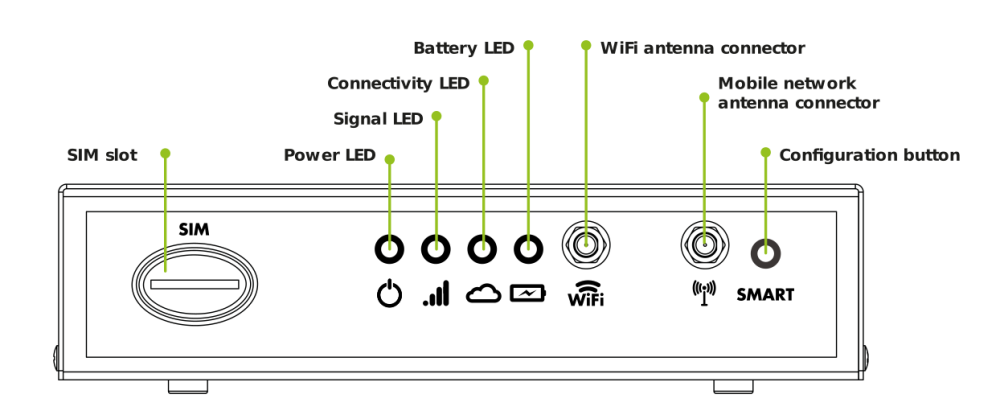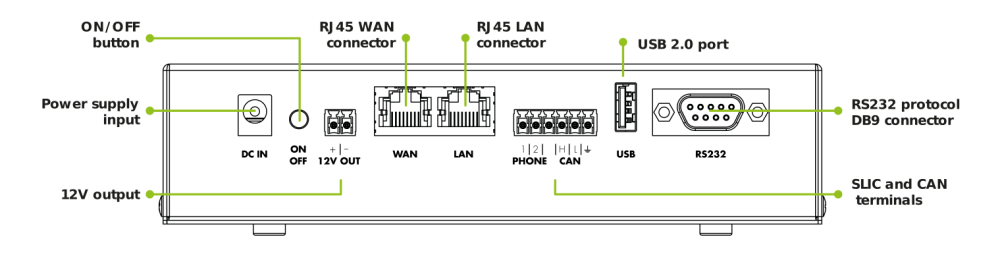 |
GSR Power Supply.
( ) Indicate whether the device is on or off.
| Device off | Device on |
|---|---|
E01 – The power LED does not turn on.
Check if the GSR is off or if the battery has a short lifespan.
Mobile network coverage.
( ) Indicate the device’s current coverage.
| No Network | 2G Network | 2G Ongoing Call/SMS | 3G/4G Network | 3G/4G Ongoing Call/SMS |
|---|---|---|---|---|
E02 – The coverage LED is red or does not turn on.
Check if the GSR has no coverage or poor coverage.
General status of the GSR.
To check the general status of the GSR, you can request a report from the GSR by sending an SMS to the phone number (SIM number) installed in the GSR:
SMS: PinCode,C:rp
Default: 12345,C:rp
- See Response
[ {“id”:“gsr.a8504222220b”, “hw_version”:“1”,“sw_version:1.13.0”, “max17048.soc”: 91.8, “max17048.v”: 8.4,
“max17048.crate”: 0, “modem.csq”: 19, “modem.cops”: 7, “modem.icc”:“8934014022222259255”,
“modem.imei”:“889894031801736”,“n4m.online”: true} ]max17048.v: Battery voltage.
max17048.soc: Battery charge level percentage.
max17048.crate:
A negative value indicates the battery is discharging (no power supply).
A positive value indicates the battery is charging.
A value of ‘0’ means the battery is in “rest” mode, neither charging nor discharging.
modem.csq: Indicates the battery percentage in dB (min = 0, max = 32).
modem.cops: Indicates the type of network connected to (0 = 2G, 2 = 3G, 7 = 4G).
modem.icc: ICC number of the installed SIM card.
modem.IMEI: IMEI number of the modem.
n4m.online: Indicates if the GSR is connected to Nayar’s VPN (private network); true means it is connected, and false means it is not.
GSR in GSM mode, Analog telephone line output.
() Indicate the states of a call and the reception of a configuration.
| No Nayar VPN connectivity | Nayar VPN Connectivity OK | Data transmission in progress |
|---|---|---|
Battery LED ()
Displays battery level.
| Optimal battery | Low battery |
|---|---|
GSR with internal process ongoing
the LEDs flash non-simultaneously to indicate an internal process in progress, during this process the GSR is not ready for operation.
| Coverage () | Cloud () | Battery () |
|---|---|---|
E03 – Does not make a call when pressing the emergency button. The autodialer initiates the call, gives a message, but does not give tones.
E03a – The GSR does not provide a telephone line. Check GSR Without Telephone Line Output .
E03b – Problems with the installation of the telephone line . Check Autodialer without telephone line.
E03c – Autodialer not configured . Check Autodialer does not establish communication when calling.
E04 – Call is initiated but no response. The autodialer initiates the call, gives a message, gives tones, but no one answers.
E04a – Incorrect autodialer configuration. Check Autodialer does not establish communication when calling.
E04b – Problems with the emergency center of the maintaining company or with the operator’s services. Check Autodialer does not establish communication when calling (Incidence in the control centre).
E05 – The autodialer does nothing when pressing the emergency button.
Check Autodialer does not initiate emergency call. .
GSR configured as autodialer.
E06 – Audio module does not make call.
Check MK-791 / 891 does not make call.
E07 – Audio module plays “line busy” message.
Check audio module plays “line busy” message.
E08 – Audio module neither makes calls nor plays messages.
Check audio module neither makes calls nor plays messages.
E09 – Audio module volume settings.
Check MK-791 / 891 volumes incorrect.
Telemetry.
E10 – During the GSR installation process, it does not communicate with the operation.
Check GSR without communication with the operation
E11 – Installed GSR has lost communication with the operation.
Check GSR has lost communication with the operation
E12 – GSR is not connected to Nayar’s VPN.
Check GSR not connected to Nayar’s VPN
E13 – CAN communication failure with the operation.
Check CAN communication failure