Setting up the first time
A NAVEKSA solution is delivered with a default initial setup, so it is ready to run.
But in addition to this, you must run the first time setup menu items to initiate a few things. Navigate to Setup on the main menu, and run initiate below
- First Time Setup
- Setup Web Service
- Setup Default Headings
- Setup Default Messages


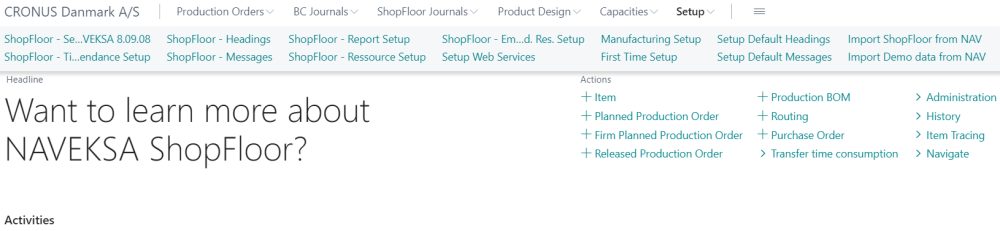

Post your comment on this topic.