The Insert menu function makes you able to add various different lines that makes up a complete product description.
Insert works on the line you have selected and downwards.

- Insert Item is for adding a new or keying/selecting an item. Selecting an existing item is done using the look up button in the number field to access the BC item list.
- Insert Operation is for adding an operation step. Please note, that inserting an operation will automatically add a Routing-line above, if not already existing.
- Insert 1st Main operation is for adding an operation step to the finished item (CadConnect header item) Please note that inserting an operation will automatically add a Routing-line above.
- Insert Routing is for selecting an existing BC routing. Selecting an existing route is done using the look up button in the number field to access the BC routing list.
- Insert Main routing is for adding an existing BC routing to the finished item (CadConnect header item).Selecting an existing route is done using the look up button in the number field to access the BC routing list.
- Insert Surface is for adding a new level product with a treatment to a component line. The new treated item will be added above the currently active line, one level higher and the number will be set according to the definition in CadConnect Setup, “CadConnect Surface Template” whare %1 means Item No. and %2 means Surface Code.
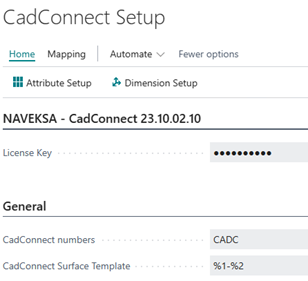
Haben Sie noch weitere Fragen?
Naveksa Help Center
